|
|
Create a new map |
Advertisement
|
|
Micro-nudge (.2 mm) selected topic in direction of arrow—higher, lower, to left or to right (flowcharts) |
||
|
|
Move forward / backward through topic selection history |
|
|
Show 1 level |
||
|
|
Show 2 levels |
|
|
Add sibling topic (as previous sibling) |
|
|
Manage Attachments * |
||
|
|
Add icon (Note: These shortcut keys are defined in the Library pane) |
||
|
|
Remove all icons |
||
|
|
Add priority icon (Priority 1, 2, etc.) |
||
|
|
Remove all priorities |
||
|
|
Add and cycle through progress icons forward / backward |
||
|
|
Insert current date and time |
|
|
Select next level of subtopics |
||
|
|
Move forward / backward through topic selection history |
|
|
Paste inside |
|
|
Enter line break in topic |
||
|
|
Find Previous |
|
|
To top |
|
Source: Mindjet help
|
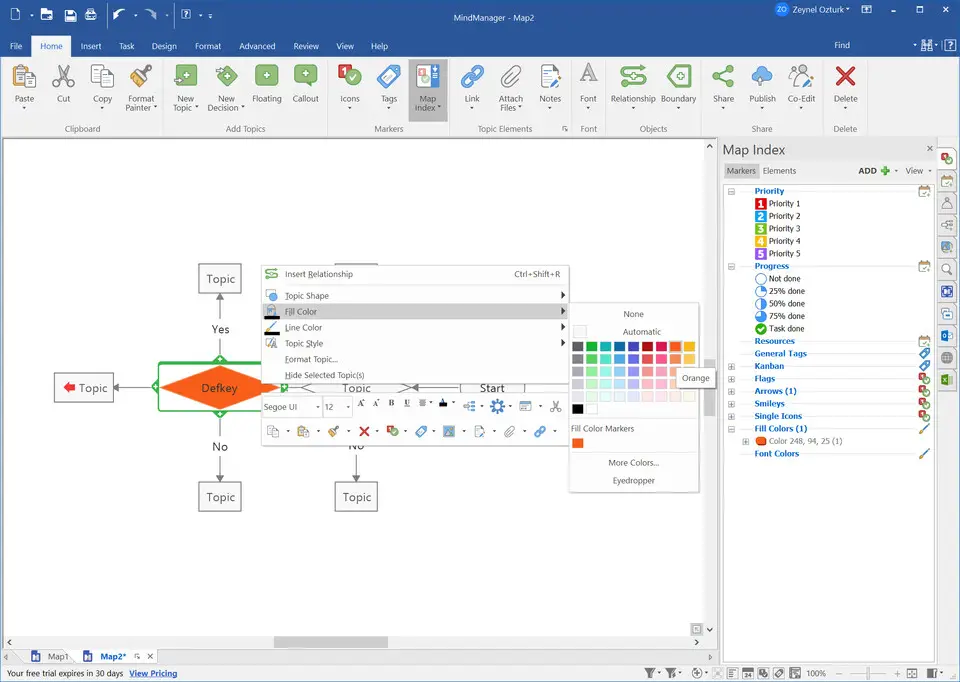



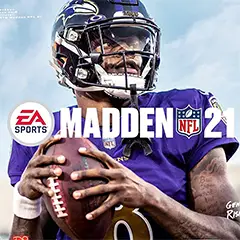

What is your favorite MindManager 21 hotkey? Do you have any useful tips for it? Let other users know below.
1041985 167
471464 7
391316 365
318325 5
269741 5
256760 30
3 hours ago
2 days ago
6 days ago
7 days ago Updated!
7 days ago Updated!
9 days ago
Latest articles
How to delete a stubborn folder ending with space
When did WASD keys become standard?
How I solved Windows not shutting down problem
How to delete YouTube Shorts on desktop
I tried Google Play Games Beta