|
|
New message |
||
|
|
Reply to all in message (to sender and all recipients) |
||
|
|
Forward message |
||
|
|
Expand all threads |
||
|
|
Collapse all threads |
Advertisement
|
|
Search all messages (global full text search in all accounts) |
|
|
Go to Previous unread message |
|
|
Mail & newsgroups home tab (tab 1) |
|
|
New message |
||
|
|
Send message now |
|
|
Address book advanced search |
|
|
Clear history |
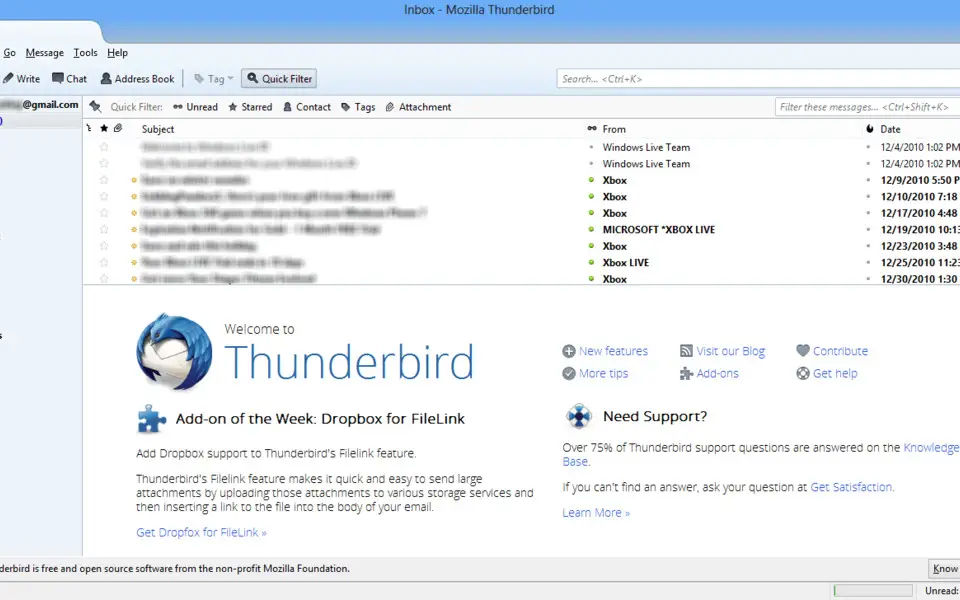

What is your favorite Mozilla Thunderbird hotkey? Do you have any useful tips for it? Let other users know below.
p.s. Also practical are the shortcuts from plugin https://addons.mozilla.org/en-US/thunderbird/addon/nostalgy, such as L for toggle folder pane or G for searching folder
https://defkey.com/nostalgy-thunderbird-shortcuts
1041766 167
471440 7
391239 365
318188 4
269617 5
256692 30
22 hours ago
5 days ago
6 days ago Updated!
6 days ago Updated!
7 days ago
10 days ago Updated!
Latest articles
How to delete a stubborn folder ending with space
When did WASD keys become standard?
How I solved Windows not shutting down problem
How to delete YouTube Shorts on desktop
I tried Google Play Games Beta