Advertisement
|
|
Open & close node |
||
|
|
Recursively open node |
||
|
|
Open in new tab |
||
|
|
Custom open |
|
|
Find directory in tree |
||
|
|
Open in new tab silently |
||
|
|
Open horizontally split |
|
|
Change tree root to the selected directory |
||
|
|
Refresh current root |
||
|
|
Change the CWD to the selected directory |
||
|
|
Change tree root to CWD |
|
:Bookmark [
|
|||
|
:BookmarkToRoot
|
|||
|
:EditBookmarks
|
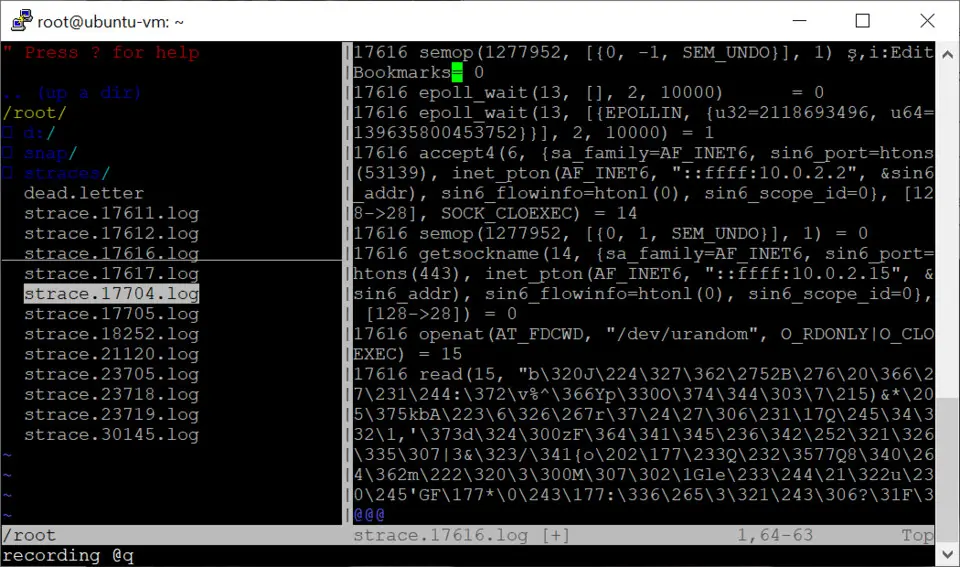
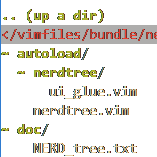


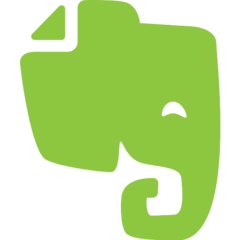

What is your favorite NerdTree 6.9.10 hotkey? Do you have any useful tips for it? Let other users know below.
1040813 167
471273 6
390803 365
317538 4
269040 5
256375 30
Yesterday
2 days ago Updated!
2 days ago Updated!
4 days ago
6 days ago Updated!
8 days ago
Latest articles
How to delete a stubborn folder ending with space
When did WASD keys become standard?
How I solved Windows not shutting down problem
How to delete YouTube Shorts on desktop
I tried Google Play Games Beta