|
|
Search word at insert point |
||
|
|
Find previous in file |
||
|
|
Find in file |
||
|
|
Find usages |
||
|
|
Replace in projects |
||
|
|
Rename |
||
|
|
Convert selection to uppercase |
||
|
|
Jump to quick search field |
Advertisement
|
|
Go to file |
|
|
Generate code |
||
|
|
Fix all class imports |
||
|
|
Fix selected class's import |
||
|
|
Shift lines left / right |
||
|
|
Shift lines up / down |
||
|
|
Rectangular Selection (Toggle) |
||
|
|
Inspect members/hierarchy |
||
|
|
Add comment lines |
||
|
|
Delete current line |
|
|
Run main file |
|
|
Maximize window (toggle) |
|
When typing in the Source Editor, generate the text in the right-column below by typing the abbreviation that is listed in the left-column and then pressing Tab.
|
|||
|
psvm public static void main
|
|
al windows.alert()
|
|||
|
br break;
|
|||
|
iof ${}instanceof
|
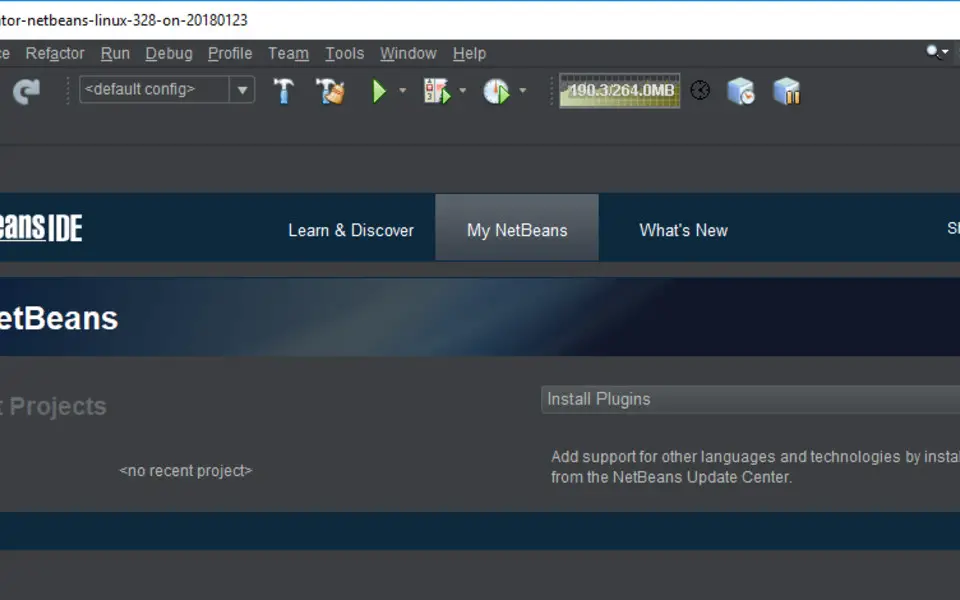



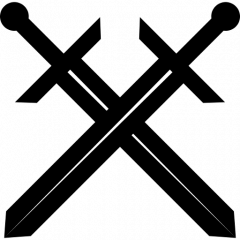

What is your favorite NetBeans hotkey? Do you have any useful tips for it? Let other users know below.
1041985 167
471464 7
391316 365
318325 5
269741 5
256760 30
6 hours ago
2 days ago
6 days ago
7 days ago Updated!
7 days ago Updated!
9 days ago
Latest articles
How to delete a stubborn folder ending with space
When did WASD keys become standard?
How I solved Windows not shutting down problem
How to delete YouTube Shorts on desktop
I tried Google Play Games Beta