|
|
File Save |
||
|
|
Design Preview |
||
|
|
Design Render |
||
|
|
File Export Export as STL |
||
|
|
View Preview |
||
|
|
View Surfaces |
||
|
|
View Thrown Together |
||
|
|
Edit Zoom In |
||
|
|
View Show Crosshairs |
||
|
|
View Back |
||
|
|
View View All |
||
|
|
Edit Copy viewport image |
||
|
|
Edit Comment |
||
|
|
Edit Uncomment |
||
|
|
Edit Find and Replace... |
||
|
|
Edit Find Previous |
Advertisement
|
Adding Shift key to navigation shortcut will usually extend the selection to include currently selected text.
|
|
|
Toggle overwrite |
||
|
|
Backtab |
||
|
|
Zoom Out |
||
|
|
Copy line |
||
|
Source: OpenSCAD GitHub page
|
|||
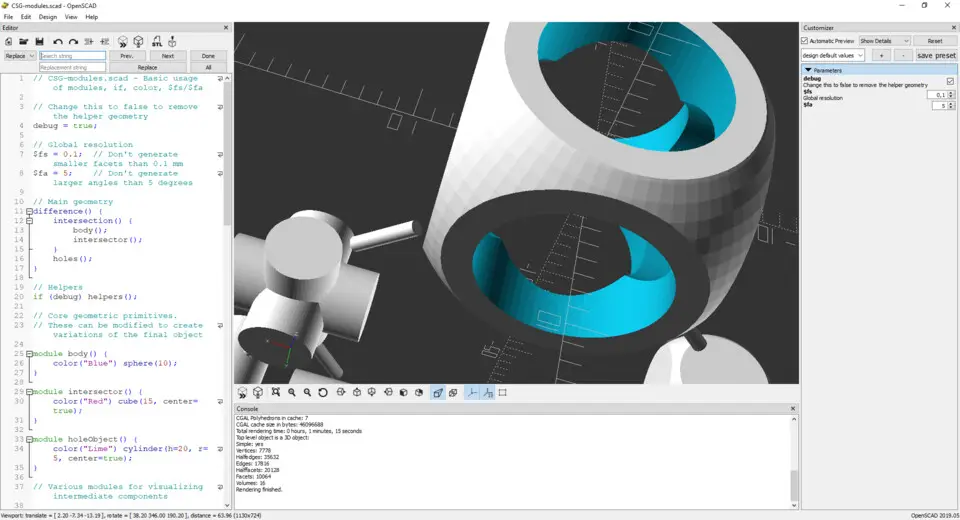
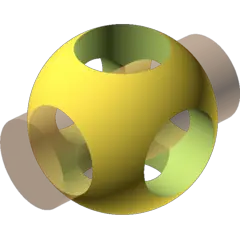
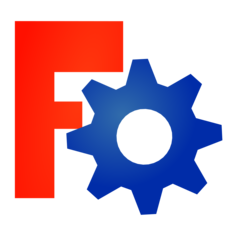


What is your favorite OpenSCAD 2019.05 hotkey? Do you have any useful tips for it? Let other users know below.
1041766 167
471440 7
391239 365
318188 4
269617 5
256692 30
19 hours ago
5 days ago
6 days ago Updated!
6 days ago Updated!
7 days ago
10 days ago Updated!
Latest articles
How to delete a stubborn folder ending with space
When did WASD keys become standard?
How I solved Windows not shutting down problem
How to delete YouTube Shorts on desktop
I tried Google Play Games Beta