|
|
Save current project. (If project has never been saved, then open Save As.. dialog) |
||
|
|
Open the Results Log. |
||
|
|
Open the Command Window. |
||
|
|
Open the Object Manager. |
||
|
|
Open the Script Window. |
||
|
|
Go back to the previous activated window. |
Advertisement
|
|
Open the Options dialog. |
|
|
Open the Find tab of the Find and Replace dialog. (Workbook, Graph) |
||
|
|
Open the Replace tab of the Find and Replace dialog. (Workbook, Matrix) |
||
|
|
Paste from the Clipboard. |
||
|
|
Switch to the Button Edit Mode. |
||
|
|
When an object has been selected. |
|
|
When one or multiple columns are highlighted, copy the column(s) with label rows and formula. |
||
|
|
When one or multiple columns are highlighted, copy the column(s) with data, label rows and formula. |
|
|
Select all layers in current graphs. If the window is Layout, then select all objects(label, graph, worksheet...). |
||
|
|
(With Graph or Layout window active) Copy Page as Picture |
||
|
|
(When a Graph window is active. If Scale In tool has been used, Scale Out once for each Scale In step) Scale out |
|
Following shortcuts assume that the Pointer tool is selected, unless otherwise indicated.
|
|||
|
Panning on the Graph, Layout, Matrix in Image View
|
|
Resize, Rotate and Skew the 3D Graph
|
|||
|
|
Shear the 3D graph in Y direction. |
||
|
Source: Originlab docs
|
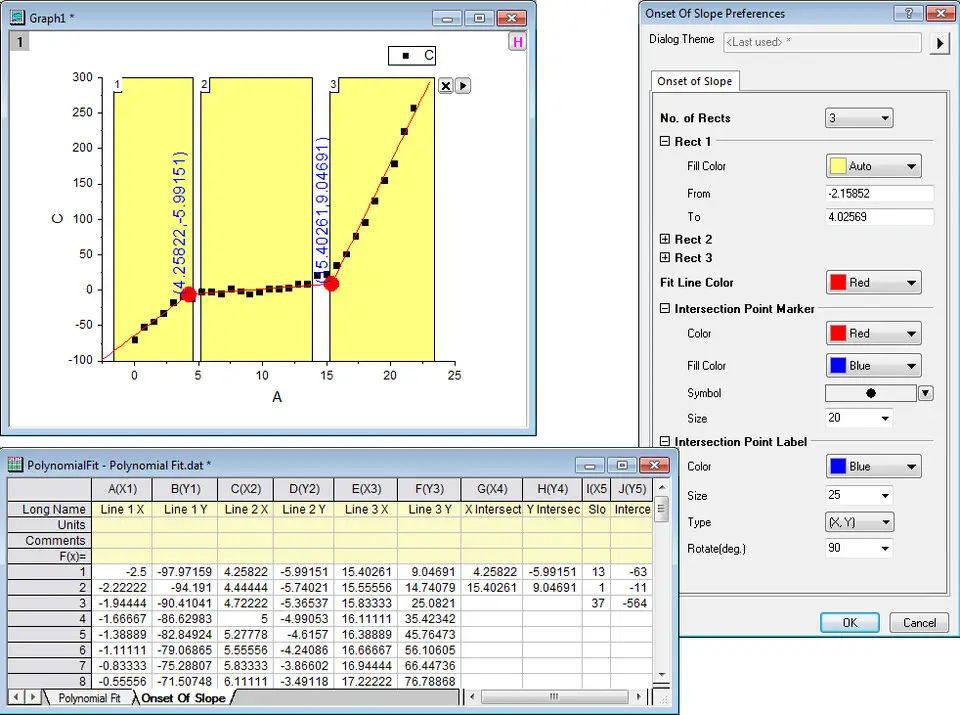
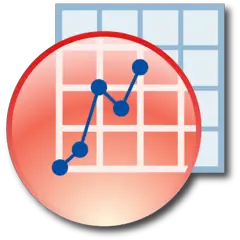
What is your favorite Originlab Origin 2020 hotkey? Do you have any useful tips for it? Let other users know below.
1042219 167
471497 7
391405 365
318427 5
269819 5
256859 30
14 hours ago
3 days ago
7 days ago
8 days ago Updated!
8 days ago Updated!
9 days ago
Latest articles
How to delete a stubborn folder ending with space
When did WASD keys become standard?
How I solved Windows not shutting down problem
How to delete YouTube Shorts on desktop
I tried Google Play Games Beta