|
|
Set the zoom level to 100% and show document pages at their actual size. |
||
|
|
Add Bookmark |
||
|
|
Show/Hide the Attachments pane. |
||
|
|
Enable/Disable the auto-scroll feature. |
||
|
|
Close the active document. |
||
|
|
(hold) Enable Hand Tool Temporarily |
||
|
|
Enable Snapping |
||
|
|
Enable/Disable exclusive mode for the active tool |
||
|
|
Fit page to the window |
||
|
|
View document in full screen. |
||
|
|
Go to page |
||
|
|
Hide all comments |
||
|
|
Show/Hide the Menu Toolbar. |
||
|
|
Next document |
||
|
|
Previous document |
||
|
|
Properties toolbar |
||
|
|
Rotate counterclockwise |
||
|
|
Enable/Disable the Thin Lines feature, which displays all lines used for editing purposes at a thickness of one pixel |
||
|
|
Show/Hide all toolbars and menus |
||
|
|
Zoom to a custom level |
PDF-XChange Editor keyboard shortcuts
PDF-XChange Editor shortcuts will allow you to control editing, selection and navigation features faster. While general shortcuts like Ctrl + C works with PDF-XChange Editor, we recommend you to learn some others like crop pages (Ctrl + Shift + T) or full screen mode (F11).
PDF-XChange Editor
PDF-XChange Editor shortcuts will allow you to control editing, selection and navigation features faster. While general shortcuts like Ctrl + C works with PDF-XChange Editor, we recommend you to learn some others like crop pages (Ctrl + Shift + T) or full screen mode (F11).
Advertisement
Program information
Program name:

PDF-XChange Editor is a PDF document editor developed by Tracker Software. It claims 85% of features can be used without paying for a license and remaining paid, advanced features are clearly identified. The Editor puts a watermark on output if used without a license.
Web page: tracker-software.com/product/p...
Last update: 1/10/2020 11:34 AM UTC
How easy to press shortcuts: 80%
More information >>Featured shortcut
Enable/Disable the Thin Lines feature, which displays all lines used for editing purposes at a thickness of one pixel.
Similar programs
Tools
PDF-XChange Editor:Learn: Jump to a random shortcut
Hardest shortcut of PDF-XChange Edi...
Other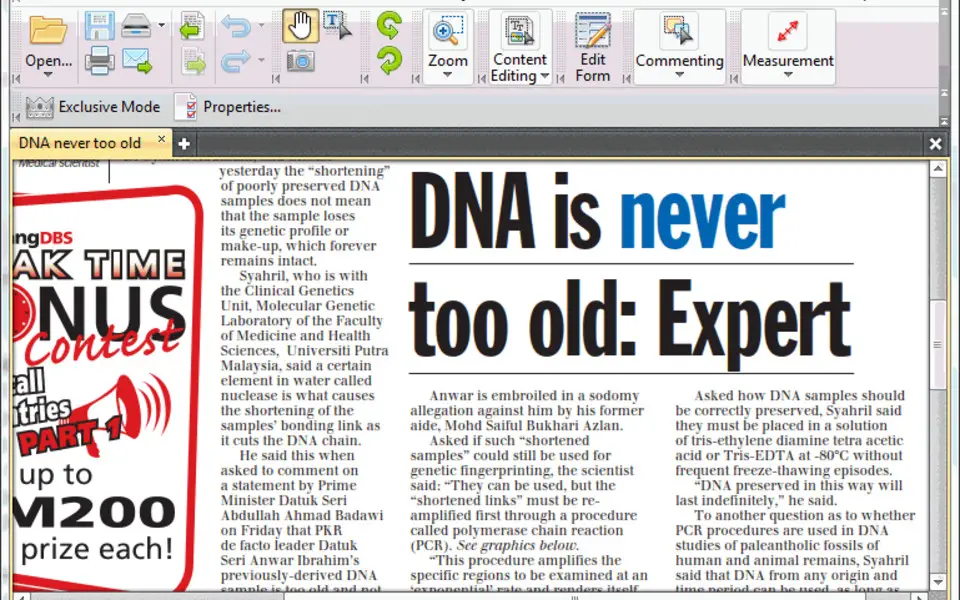
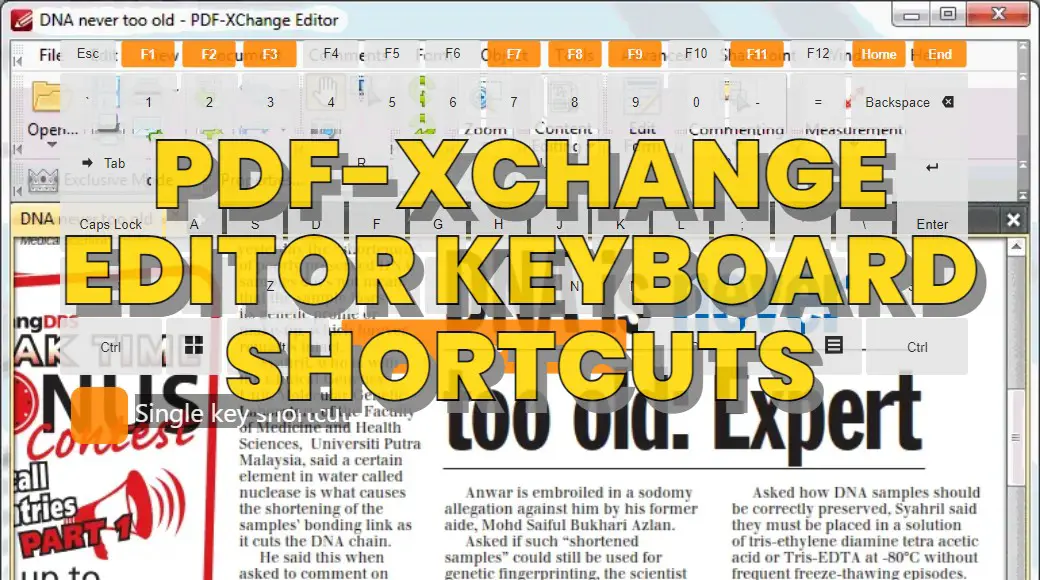


What is your favorite PDF-XChange Editor hotkey? Do you have any useful tips for it? Let other users know below.
1041181 167
471322 6
390960 365
317769 4
269251 5
256474 30
2 days ago
3 days ago Updated!
3 days ago Updated!
4 days ago
7 days ago Updated!
9 days ago
Latest articles
How to delete a stubborn folder ending with space
When did WASD keys become standard?
How I solved Windows not shutting down problem
How to delete YouTube Shorts on desktop
I tried Google Play Games Beta