|
|
Zoom in |
||
|
|
Zoom out |
||
|
|
Zoom to fit |
||
|
|
View actual size |
Advertisement
|
|
Duplicate an image |
|
|
Ungroup layers |
|
|
Constrain the aspect ratio when resizing a layer from the center |
|
|
(Hold down the Option key before starting to select) Subtract from a selection |
|
|
Set clone source |
|
|
Close window |
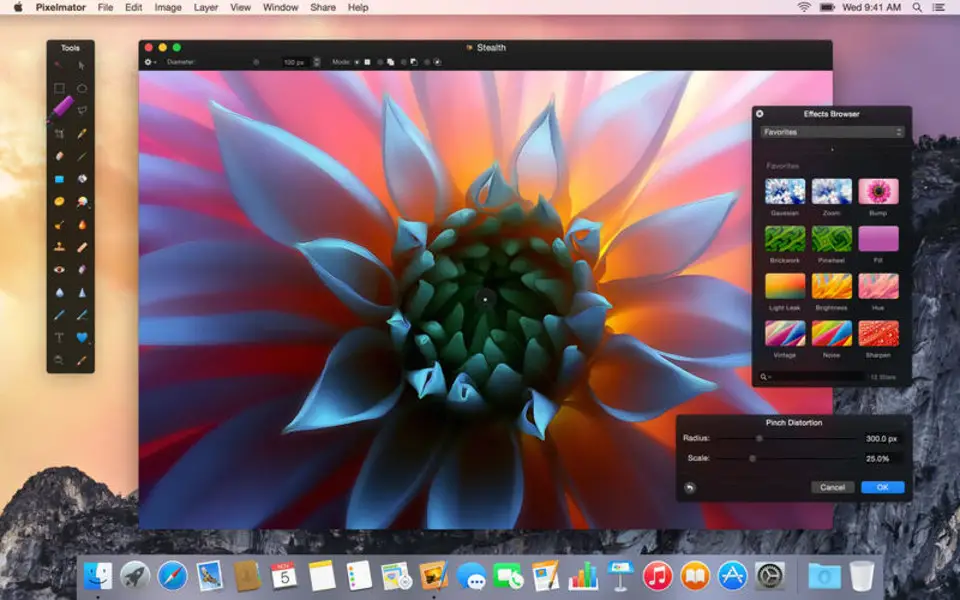


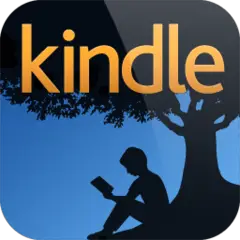
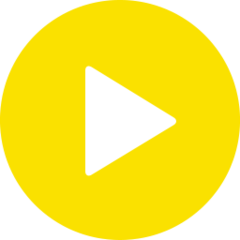
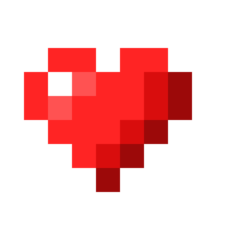
What is your favorite Pixelmator Pro hotkey? Do you have any useful tips for it? Let other users know below.
1040813 167
471273 6
390803 365
317538 4
269040 5
256375 30
Yesterday
2 days ago Updated!
2 days ago Updated!
4 days ago
6 days ago Updated!
8 days ago
Latest articles
How to delete a stubborn folder ending with space
When did WASD keys become standard?
How I solved Windows not shutting down problem
How to delete YouTube Shorts on desktop
I tried Google Play Games Beta