|
|
Block Selection |
||
|
|
Select All |
||
|
|
Select String |
||
|
|
Select matching bracket |
Advertisement
|
|
Close |
||
|
|
Compile |
||
|
|
Exit |
||
|
|
Exit with ESC |
||
|
|
Run1 |
|
|
Add/Remove Comment |
||
|
|
Indent Block |
||
|
|
Reformat (paragraph=short line) |
|
|
Goto Line... |
|
|
Code Explorer window |
||
|
|
Show/hide panel |
|
|
HTML Page Preview |
|
|
Help for Language |
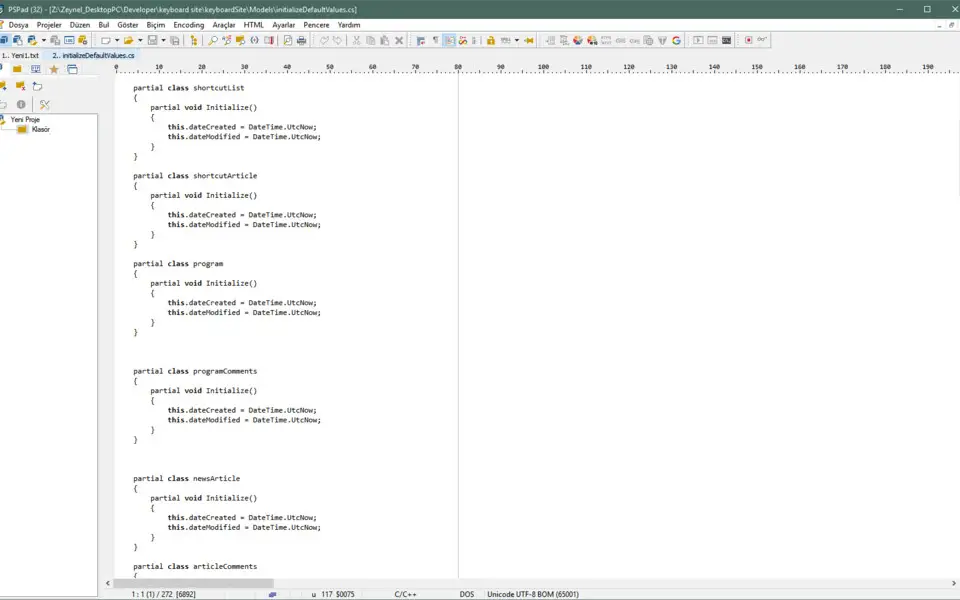


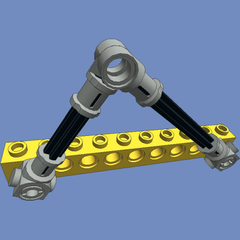


What is your favorite PSPad hotkey? Do you have any useful tips for it? Let other users know below.
1040813 167
471273 6
390803 365
317538 4
269040 5
256375 30
23 hours ago Updated!
23 hours ago Updated!
3 days ago
5 days ago Updated!
7 days ago
9 days ago
Latest articles
How to delete a stubborn folder ending with space
When did WASD keys become standard?
How I solved Windows not shutting down problem
How to delete YouTube Shorts on desktop
I tried Google Play Games Beta