|
|
Enter pairing mode. The LED on the key will start blinking |
||
|
Open Bluetooth preferences on your PC or phone, and connect to the "Logi POP" from the list of devices.
|
|||
|
Type the PIN code that appears on the screen.
|
|||
Advertisement
|
|
Press Channel 2 Easy-Switch Key for about 3 seconds. When the key LED starts blinking, you can pair a second device with the keyboard via Bluetooth |
||
|
To switch between devices, simply press Easy-Switch keys (Channel 1, 2 or 3).
|
|||
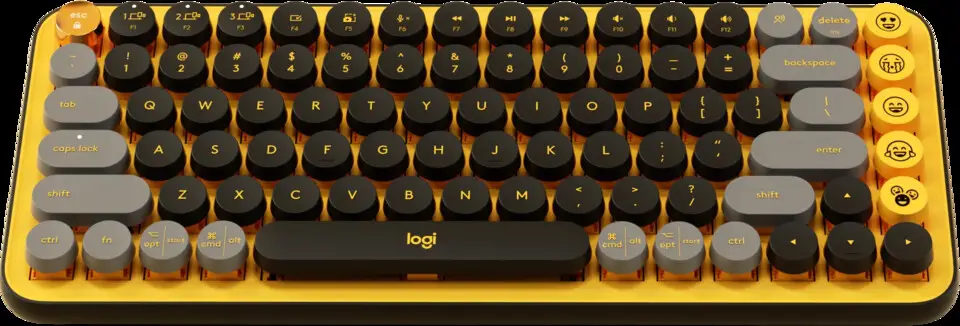
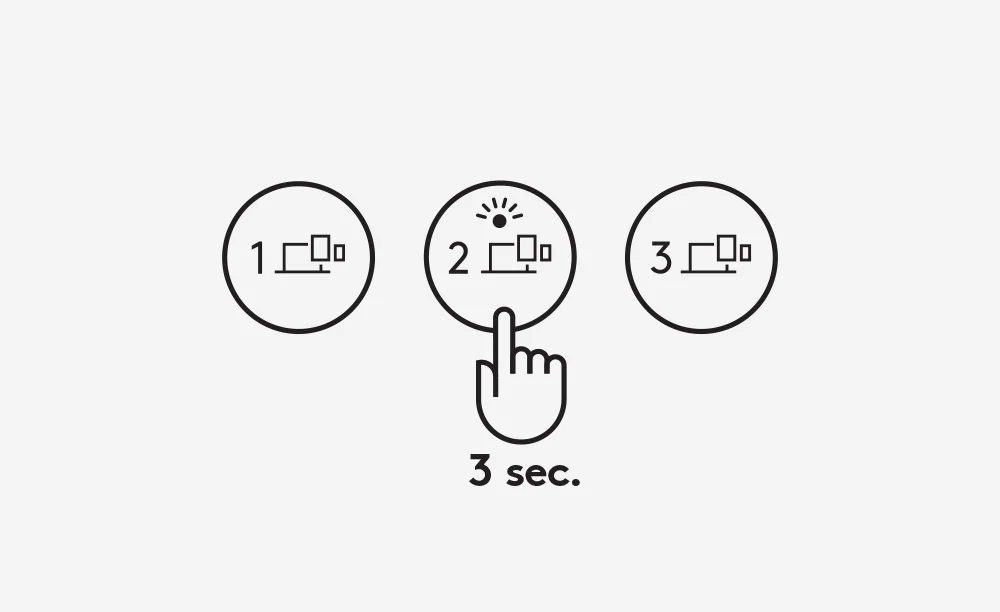
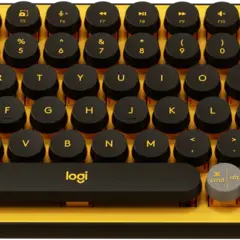


What is your favorite Logitech POP Keys hotkey? Do you have any useful tips for it? Let other users know below.
1082047
486442
404792
345871
293724
268579
18 hours ago
Yesterday Updated!
Yesterday
3 days ago
3 days ago
4 days ago
Latest articles