|
|
Play / Pause |
||
|
|
Skip back 7 seconds |
||
|
|
Skip back 1 second |
||
|
|
Skip forward 30 seconds |
||
|
|
Skip forward 1 second |
||
|
|
Rewind (3 seconds) |
||
|
|
Fast forward (3 speeds) |
||
|
|
Skip to start |
||
|
|
Skip to end |
||
|
|
Zoom trackbar |
||
|
|
Full screen |
||
|
|
Volume |
||
|
or
|
|||
|
|
Capture screenshot |
||
|
|
Playback rate settings |
||
|
or
|
|||
|
|
(when paused) Step backward |
||
|
|
(when paused) Step forward |
||
|
|
Mute |
Advertisement
|
|
Clip start |
||
|
|
Clip end |
||
|
|
Clip |
||
|
|
Skip to start (clip) |
||
|
|
Skip to end (clip) |
||
|
|
Move clip start point back (1 second) |
||
|
|
Move clip start point forward (1 second) |
||
|
|
Move clip end point back (1 second) |
||
|
|
Move clip end point forward (1 second) |
||
|
|
Jump to... |
||
|
|
Loop clip |
||
|
|
Save clip region as bookmark |
|
|
Previous item in playlist |
||
|
|
Next item in playlist |
|
|
Previous search result from current recording |
||
|
|
Next search result from current recording |
||
|
Source: Snapstream cheat sheet
|
|||
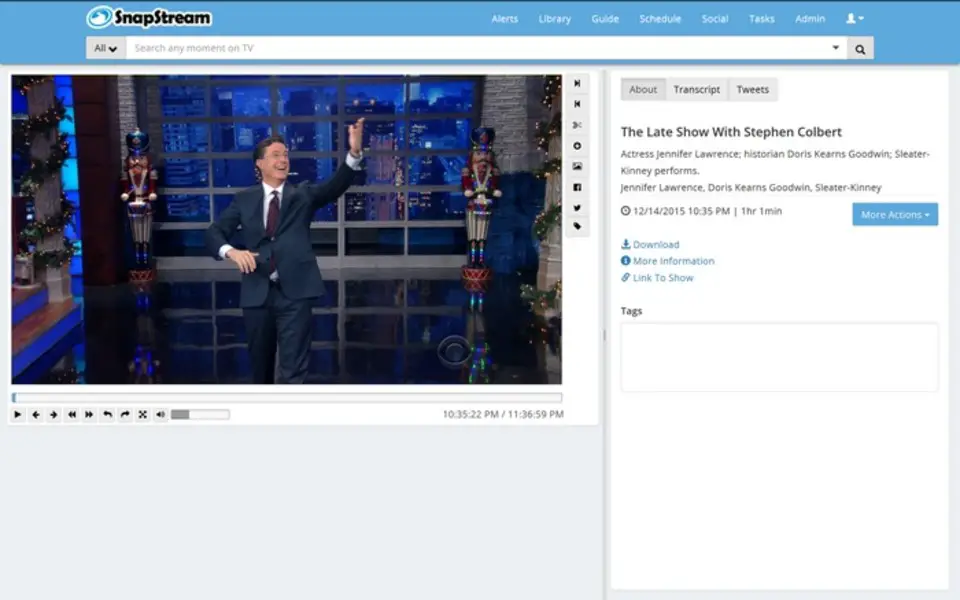





What is your favorite SnapStream hotkey? Do you have any useful tips for it? Let other users know below.
1082047
486442
404792
345871
293724
268579
9 hours ago
17 hours ago Updated!
18 hours ago
2 days ago
3 days ago
3 days ago
Latest articles