|
|
New |
||
|
|
New from template… |
||
|
|
Import |
||
|
|
Revert |
||
|
|
Save |
||
|
|
Save as… |
||
|
|
Bitmap export… |
||
|
|
Print preview |
||
|
|
Quit |
Advertisement
|
|
Convert drawing unit |
|
|
Move |
|
|
Text along entity |
|
|
Break out manual |
|
|
Detect duplicates |
|
|
Hide all layers |
|
|
Run script |
|
Source: Qcad (pdf)
|
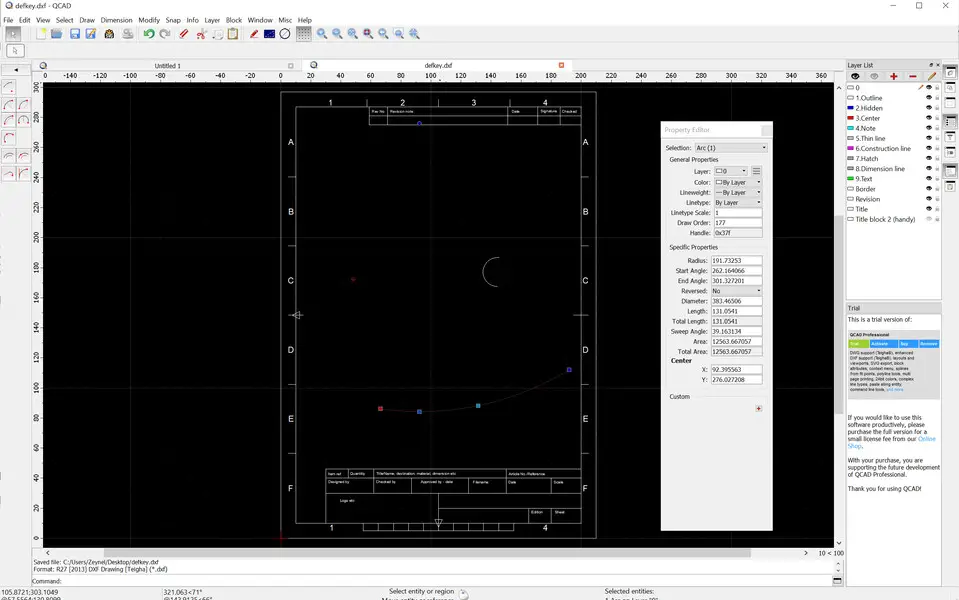
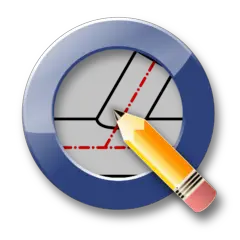


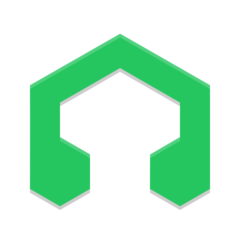

What is your favorite QCad 3.22.0 hotkey? Do you have any useful tips for it? Let other users know below.
1042219 167
471497 7
391405 365
318427 5
269819 5
256859 30
19 hours ago
3 days ago
7 days ago
8 days ago Updated!
8 days ago Updated!
9 days ago
Latest articles
How to delete a stubborn folder ending with space
When did WASD keys become standard?
How I solved Windows not shutting down problem
How to delete YouTube Shorts on desktop
I tried Google Play Games Beta