| + |
(move the mouse left and right) Rotate (tumble) perspective views |
||
| + |
(move the mouse left and right) Pan parallel views |
||
|
Pop up toolbar |
|||
|
|
Next viewport active |
||
|
|
(move the mouse left and right) Constrain to view rotation to horizontal or vertical. Release Ctrl or Shift while rotating, and then press Shift again to lock the direction |
Advertisement
|
|
Help |
||
|
|
CommandHistory |
||
|
|
Properties |
||
|
|
Toggle Camera |
||
|
|
Grid > ShowGrid > ShowGridAxes |
||
|
|
Dig Click |
||
|
|
SetMaximizedViewport > Top |
||
|
|
SelAll |
||
|
|
Group |
||
|
|
Hide |
||
|
|
Paste |
||
|
|
Undo |
||
|
|
Zoom > Extents |
||
|
|
UnlockSelected |
||
|
|
TiltView > Right |
|
Aliases are used to run individual Rhino commands or scripts. You can type aliases just like normal Rhino commands.
|
|||
|
Import: Imports aliases from a text file.
|
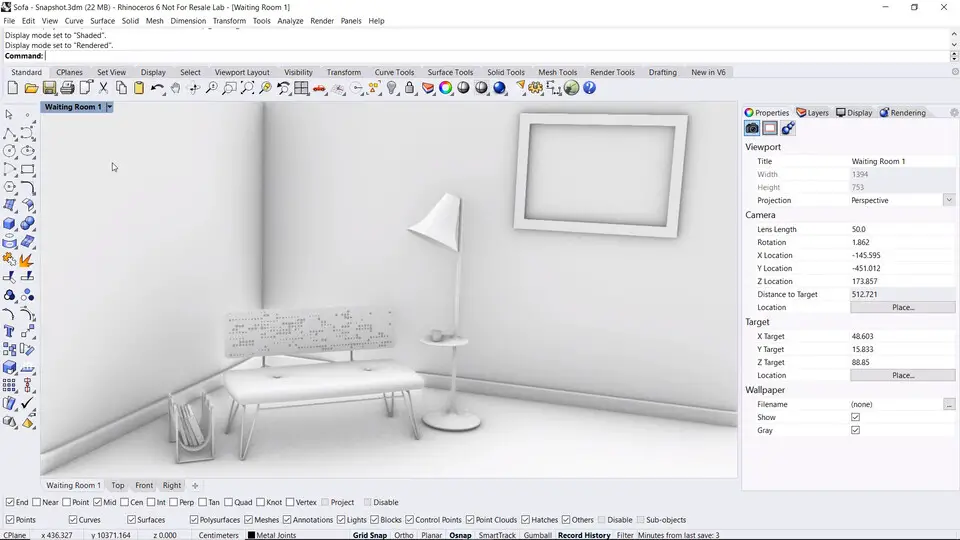


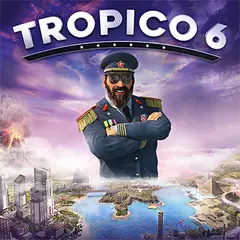


What is your favorite Rhino 6 hotkey? Do you have any useful tips for it? Let other users know below.
1041985 167
471464 7
391316 365
318325 5
269741 5
256760 30
2 days ago
6 days ago
7 days ago Updated!
7 days ago Updated!
8 days ago
11 days ago Updated!
Latest articles
How to delete a stubborn folder ending with space
When did WASD keys become standard?
How I solved Windows not shutting down problem
How to delete YouTube Shorts on desktop
I tried Google Play Games Beta