|
|
Move item up |
||
|
|
Remove item |
||
|
|
Split at the selection |
||
|
|
Split with selection as name |
||
|
|
Take a snapshot |
||
|
|
Open in editor |
||
|
|
Open in external editor |
||
|
|
Ungroup selection |
Advertisement
|
|
Add current to completions |
||
|
|
Insert current date and time |
||
|
|
Project search |
|
|
Export files |
|
|
Toggle ruler |
||
|
|
Toggle invisibles |
||
|
|
To smart quotes |
||
|
|
Strike through |
||
|
|
Comment |
|
|
Increase text indent |
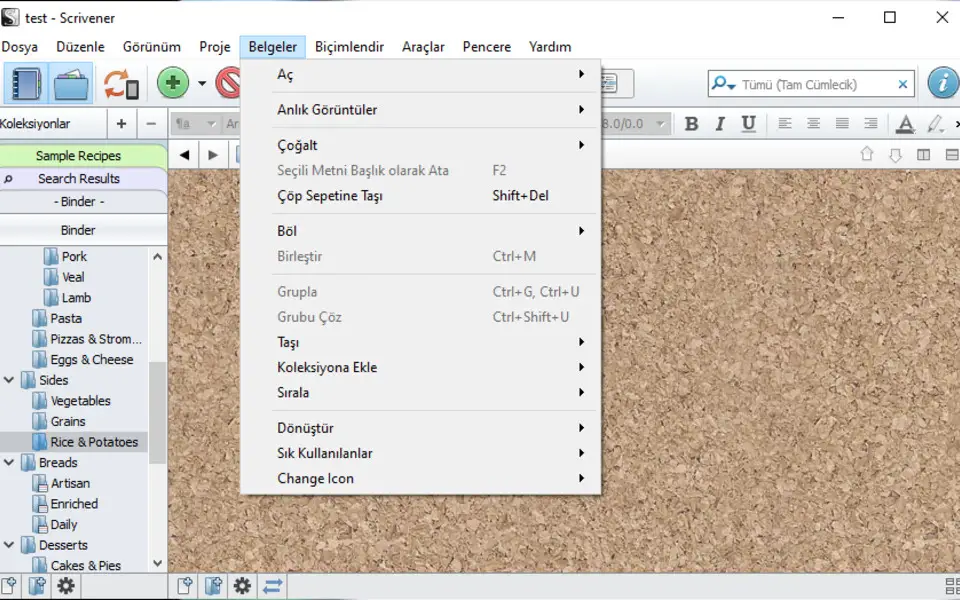





What is your favorite Scrivener 1.9.9 hotkey? Do you have any useful tips for it? Let other users know below.
1041181 167
471322 6
390960 365
317769 4
269251 5
256474 30
2 days ago
3 days ago Updated!
3 days ago Updated!
4 days ago
6 days ago Updated!
8 days ago
Latest articles
How to delete a stubborn folder ending with space
When did WASD keys become standard?
How I solved Windows not shutting down problem
How to delete YouTube Shorts on desktop
I tried Google Play Games Beta