Advertisement
|
|
Redo |
||
|
|
Object display |
||
|
|
Show / hide |
||
|
|
Immediate hide |
||
|
|
Hide |
||
|
|
Show all |
||
|
|
Invert shown and hidden |
||
|
|
Move object |
|
|
Fit |
||
|
|
High quality image |
|
|
Normal view to Sketch |
|
|
Modelling |
||
|
|
Drafting |
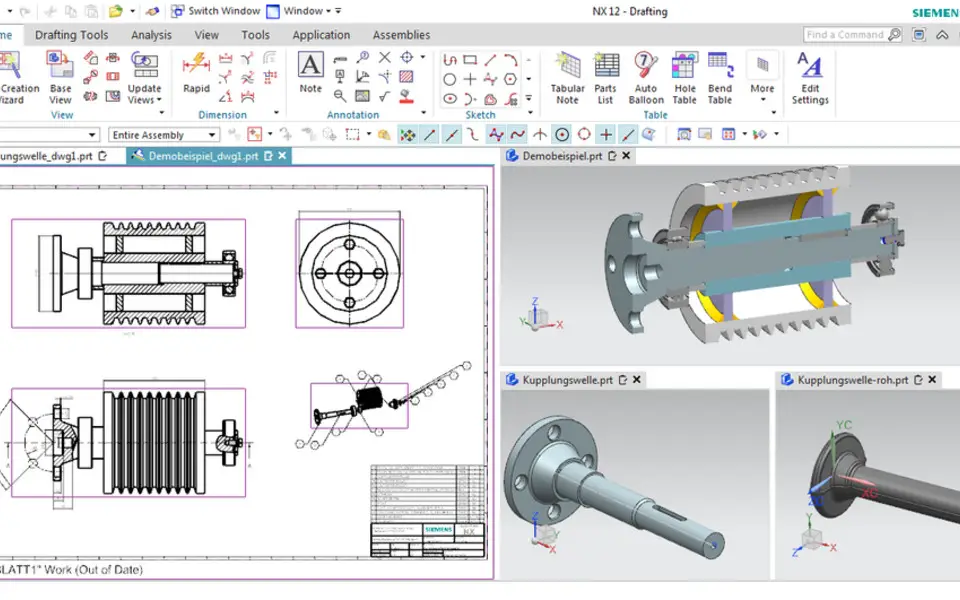




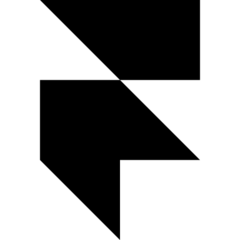
What is your favorite Siemens NX hotkey? Do you have any useful tips for it? Let other users know below.
1040813 167
471273 6
390803 365
317538 4
269040 5
256375 30
22 hours ago
2 days ago Updated!
2 days ago Updated!
3 days ago
6 days ago Updated!
8 days ago
Latest articles
How to delete a stubborn folder ending with space
When did WASD keys become standard?
How I solved Windows not shutting down problem
How to delete YouTube Shorts on desktop
I tried Google Play Games Beta