Advertisement
|
|
Use evening / Full session |
||
|
|
Horizontal grid > All regions |
||
|
|
Vertical grid |
||
|
|
Replay chart > Replay Chart (Control Panel) |
||
|
|
Recalculate |
||
|
|
Bar periods > Daily |
||
|
|
Bar periods > Weekly |
||
|
|
Bar periods > Monthly |
||
|
|
Scale > Reset scales |
||
|
|
Scroll all charts to end |

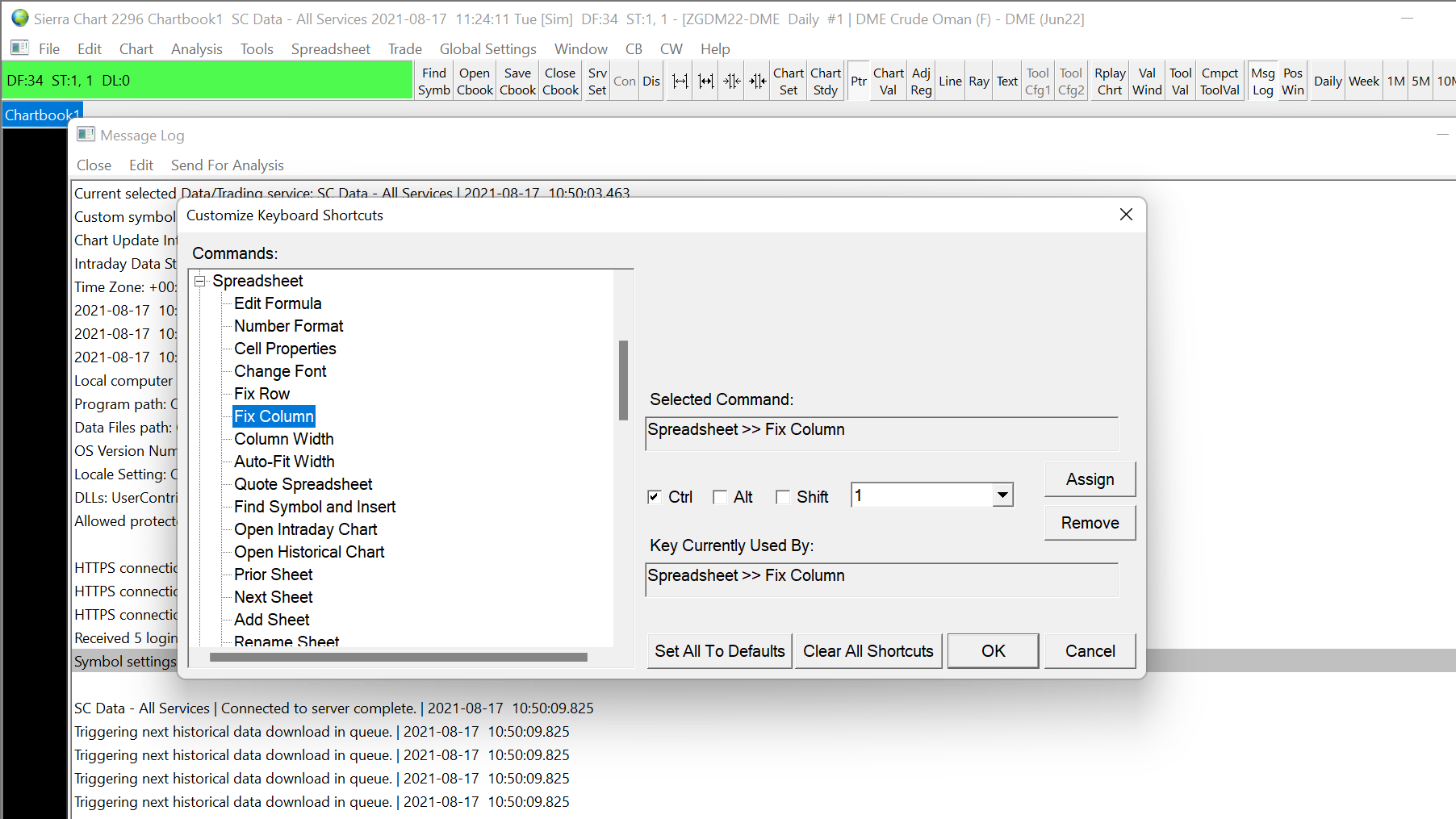
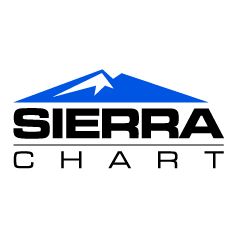
What is your favorite Sierra Chart (version 2296) hotkey? Do you have any useful tips for it? Let other users know below.
1041766 167
471440 7
391239 365
318188 4
269617 5
256692 30
Yesterday
5 days ago
6 days ago Updated!
6 days ago Updated!
8 days ago
10 days ago Updated!
Latest articles
How to delete a stubborn folder ending with space
When did WASD keys become standard?
How I solved Windows not shutting down problem
How to delete YouTube Shorts on desktop
I tried Google Play Games Beta