|
|
Save |
||
|
|
Import > Analysis model… |
||
|
|
|
||
|
|
Picture > Replay… |
Advertisement
|
|
Undo |
||
|
|
Redo |
||
|
|
Workplane… |
||
|
or
|
|
|
Element… |
|
|
Mesh control > Size along curve… |
||
|
|
Geometry > Surface… |
|
|
Regenerate |
||
|
|
Show entities… |
|
|
Previous command… |
|
|
View style > Options… |
|
These shortcuts work within text or drop-down list boxes in Femap.
|
|||
|
|
Measure a distance |
||
|
* These keys do not work in any fields found in the various Toolbox-style Dockable Panes.
|
|||
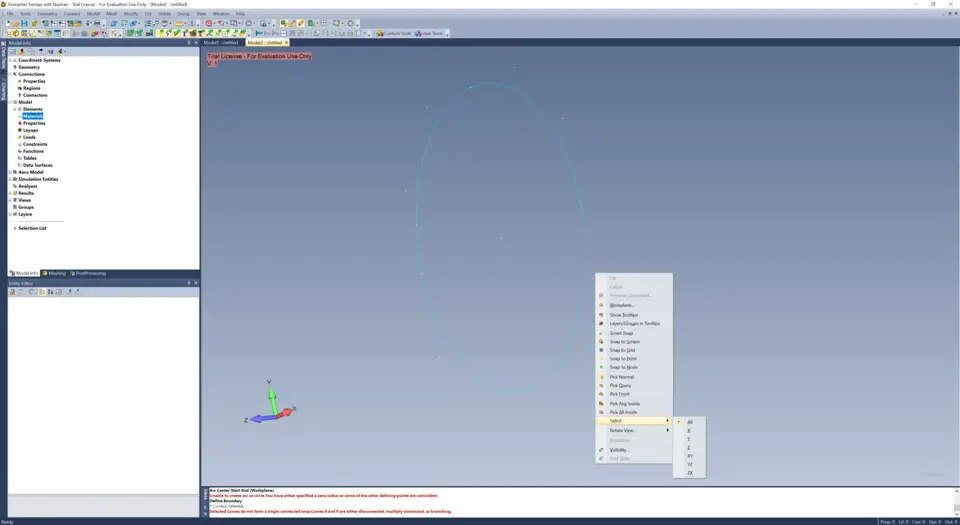



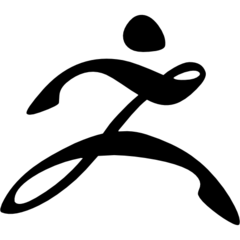

What is your favorite Femap 2020.2 hotkey? Do you have any useful tips for it? Let other users know below.
1040813 167
471273 6
390803 365
317538 4
269040 5
256375 30
19 hours ago
2 days ago Updated!
2 days ago Updated!
3 days ago
6 days ago Updated!
7 days ago
Latest articles
How to delete a stubborn folder ending with space
When did WASD keys become standard?
How I solved Windows not shutting down problem
How to delete YouTube Shorts on desktop
I tried Google Play Games Beta