|
|
Options |
Advertisement
|
|
Create Autofades |
||
|
|
Create Crossfades |
||
|
|
Decrease Volume |
||
|
|
Decrease Volume Fine |
||
|
|
Increase Volume |
||
|
|
Normalize Audio |
||
|
|
Remove Melodyne |
|
|
Previous Parameter |
||
|
|
Transform Range |
|
|
Assign Current Parameter |
|
|
Autoscroll |
||
|
|
Create Ranges on Tracks |
||
|
|
Duplicate |
||
|
|
Duplicate and Insert |
||
|
|
Duplicate Shared |
|
|
Recall Marker |
|
|
Copy Loop Range to Scratch Pad |

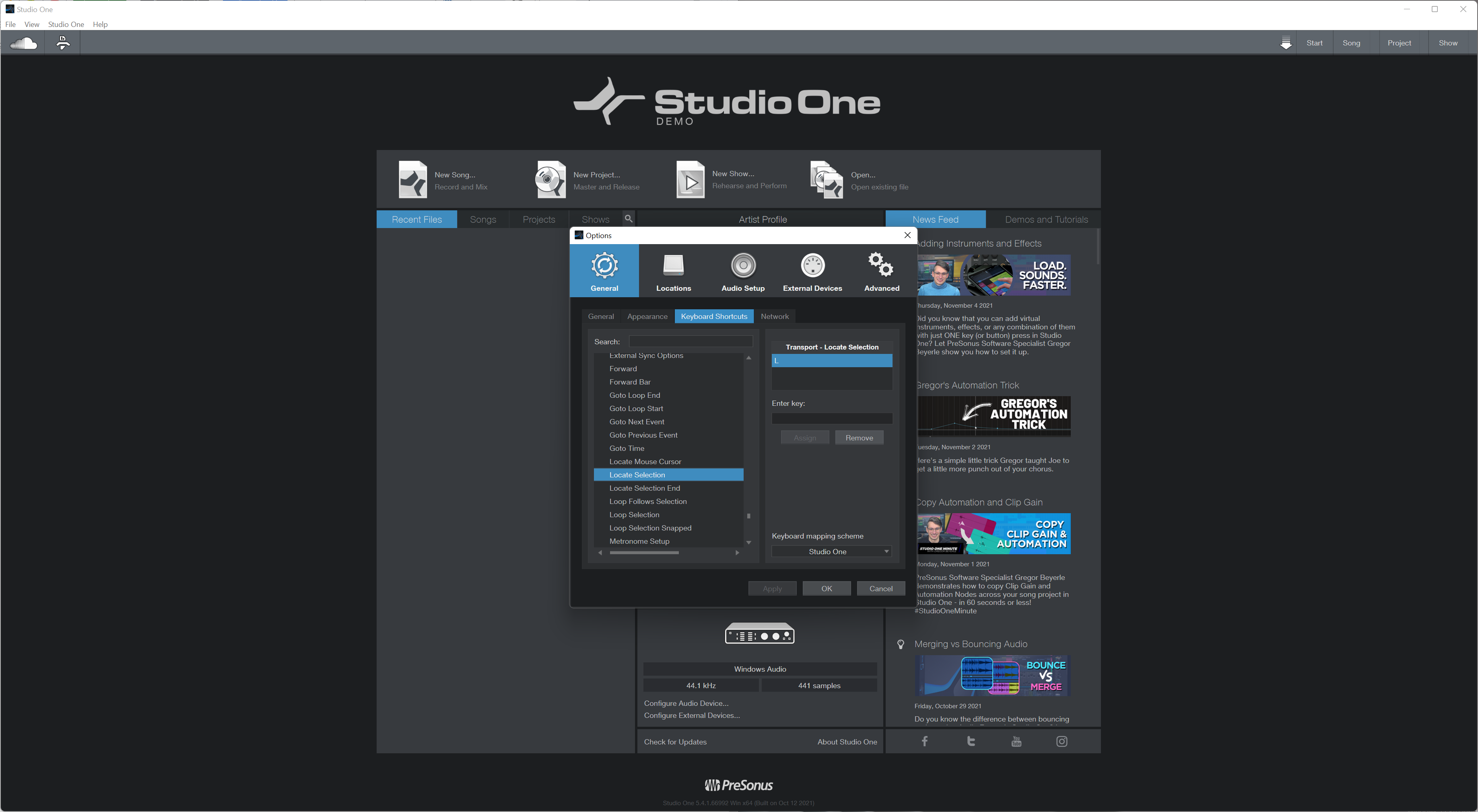





What is your favorite Studio One 5.4 hotkey? Do you have any useful tips for it? Let other users know below.
1040813 167
471273 6
390803 365
317538 4
269040 5
256375 30
7 hours ago
Yesterday Updated!
Yesterday Updated!
3 days ago
5 days ago Updated!
7 days ago
Latest articles
How to delete a stubborn folder ending with space
When did WASD keys become standard?
How I solved Windows not shutting down problem
How to delete YouTube Shorts on desktop
I tried Google Play Games Beta