|
|
New |
||
|
|
New project |
||
|
|
Open |
||
|
|
Save |
||
|
|
Undo |
||
|
|
Copy |
||
|
|
Duplicate line / selection |
||
|
|
Select word |
||
|
|
Find in project |
||
|
|
Smaller font |
||
|
|
Soft wrap |
||
|
|
Show / hide invisibles |
||
|
|
Fold current block |
||
|
|
Shift right |
||
|
|
Edit each line in selection |
||
|
|
Go to symbol |
Advertisement
|
|
Move to End of line and Insert ; + LF(line feed) |
||
|
|
Convert spaces to tabs |
||
|
|
View source as HTML |
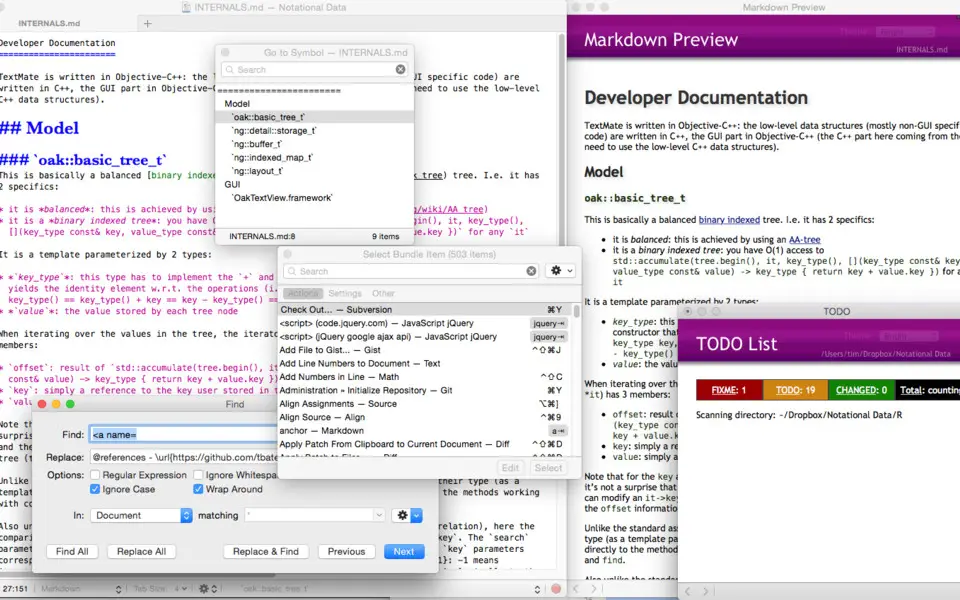





What is your favorite TextMate hotkey? Do you have any useful tips for it? Let other users know below.
1041985 167
471464 7
391316 365
318325 5
269741 5
256760 30
8 hours ago
2 days ago
6 days ago
7 days ago Updated!
7 days ago Updated!
9 days ago
Latest articles
How to delete a stubborn folder ending with space
When did WASD keys become standard?
How I solved Windows not shutting down problem
How to delete YouTube Shorts on desktop
I tried Google Play Games Beta