|
|
Undo |
||
|
|
Copy |
||
|
|
Add to Selection |
||
|
Zoom Network |
|||
| or | |||
|
Operator Info |
|||
|
|
Play/Pause |
||
|
|
Perform Mode Enter / Exit |
Advertisement
|
|
Parameters Show / Hide |
||
|
|
Add Operator |
||
|
|
Unity Frame All / Selected |
||
|
|
Color Palette for Operators |
|
|
Close |
|
|
Redo |
|
|
Rotate |
| + |
Pan |
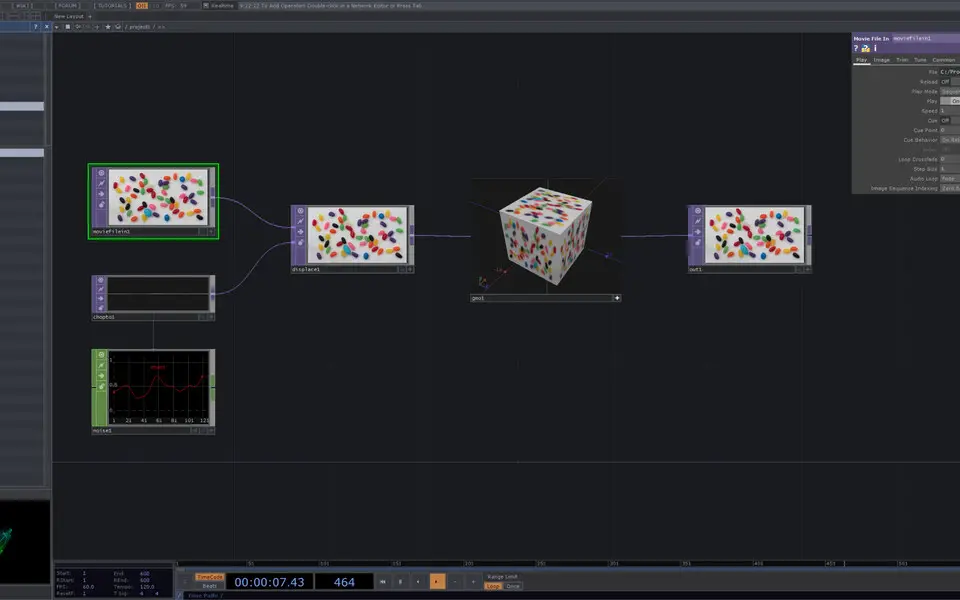
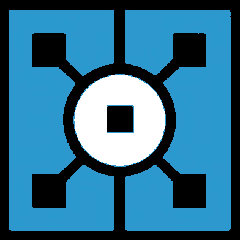

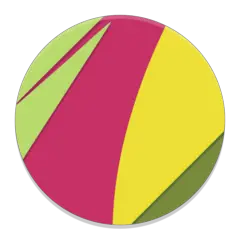

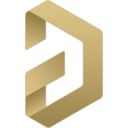
What is your favorite TouchDesigner hotkey? Do you have any useful tips for it? Let other users know below.
I can add two to the list for TouchDesigner:
Alt+N - attach (and start placing) a Null to the currently selected node
Ctrl+Shift+V - paste nodes on mouse cursor (as opposed to below the original nodes)
i am looking for the shortcut i forgot: resizing the size of operators to standard size ?
c.
1042396 167
471516 7
391448 365
318500 5
269902 5
256921 30
Yesterday
3 days ago
7 days ago
8 days ago Updated!
8 days ago Updated!
10 days ago
Latest articles
How to delete a stubborn folder ending with space
When did WASD keys become standard?
How I solved Windows not shutting down problem
How to delete YouTube Shorts on desktop
I tried Google Play Games Beta