Advertisement
|
|
(hold) Select / Set + Store Hotcue (Deck A) |
||
|
or
|
|||
|
or
|
|||
|
|
(hold) Select / Set + Store Hotcue (Deck B) |
||
|
or
|
|||
|
|
Play / Pause (Deck common) |
||
|
|
Beat tap (track deck. grid) (Deck A) |
||
|
|
Loop in / Set cue (Deck A) |
||
|
|
Play back mode Int / Rel / Abs / Hap (Deck A) |
||
|
|
Slot capture / Trigger / Mute (Remix Deck~) |
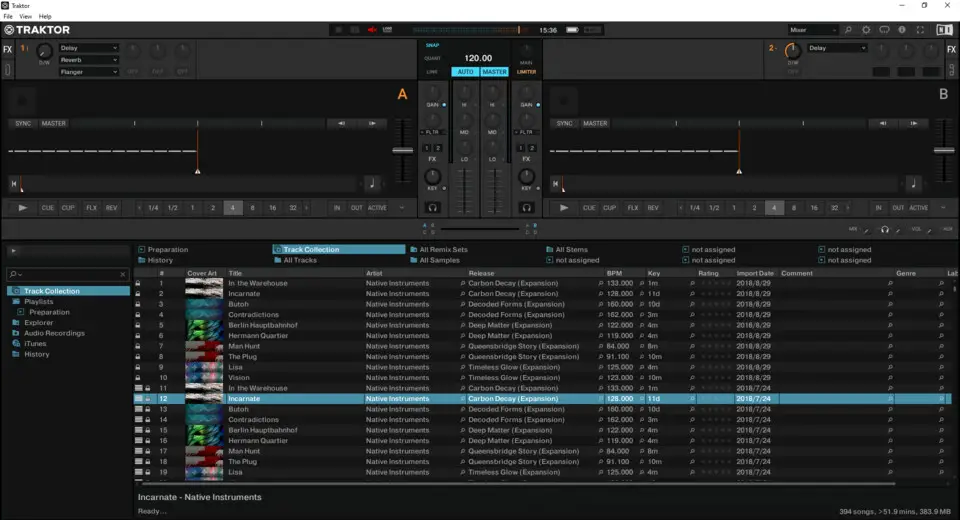


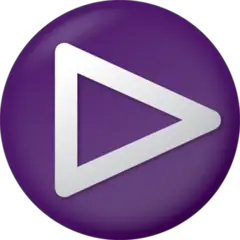


What is your favorite Traktor Pro 3 hotkey? Do you have any useful tips for it? Let other users know below.
1041181 167
471322 6
390960 365
317769 4
269251 5
256474 30
1 days ago
2 days ago Updated!
2 days ago Updated!
4 days ago
6 days ago Updated!
8 days ago
Latest articles
How to delete a stubborn folder ending with space
When did WASD keys become standard?
How I solved Windows not shutting down problem
How to delete YouTube Shorts on desktop
I tried Google Play Games Beta