Advertisement
|
|
Search tree |
||
|
|
Search article |
||
|
|
Article replace |
|
|
Tree and article |
||
|
|
Tree |
||
|
|
Article |
||
|
|
Wrap text |
||
|
|
Options |
|
|
Date |
||
|
|
Time |
||
|
|
Date and time |
|
|
Convert to uppercase |
||
|
|
Convert to lowercase |
||
|
|
Remove leading spaces |
||
|
|
Remove spaces and returns |
||
|
|
Undo last format |
|
|
Delete node |
||
|
|
Edit node name |
||
|
|
Copy node hyperlink address |
||
|
|
Paste > Node name > Date |
||
|
|
Paste > Node name > Time |
||
|
|
Paste > Node name > Date and time |
||
|
|
Move up |
||
|
|
Move down |
||
|
|
Move left |
||
|
|
Move right |
||
|
|
Sort > Subtree (one level) |
|
|
Follow hyperlink |
||
|
|
Go up |
||
|
|
Go down |
||
|
|
Go left |
||
|
|
Go right |
|
|
Manual |
|
When the cursor is in the article area, these shortcuts can be used.
|
|||
|
|
Show pop-up menu |
||
|
|
Undo last editing action |
||
|
|
Copy the selected text |
||
|
|
Paste text from the clipboard |
||
|
|
Move to the end of the article |
||
|
|
Move to the top of the article |
||
Advertisement |
|||
|
|
Select the text from the cursor to the end of the article |
||
|
|
Select the text from the cursor to the top of the article |
||
|
|
Move the scrollbar down |
||
|
|
Move the scrollbar up |
||
|
|
Shift focus to the tree |
||
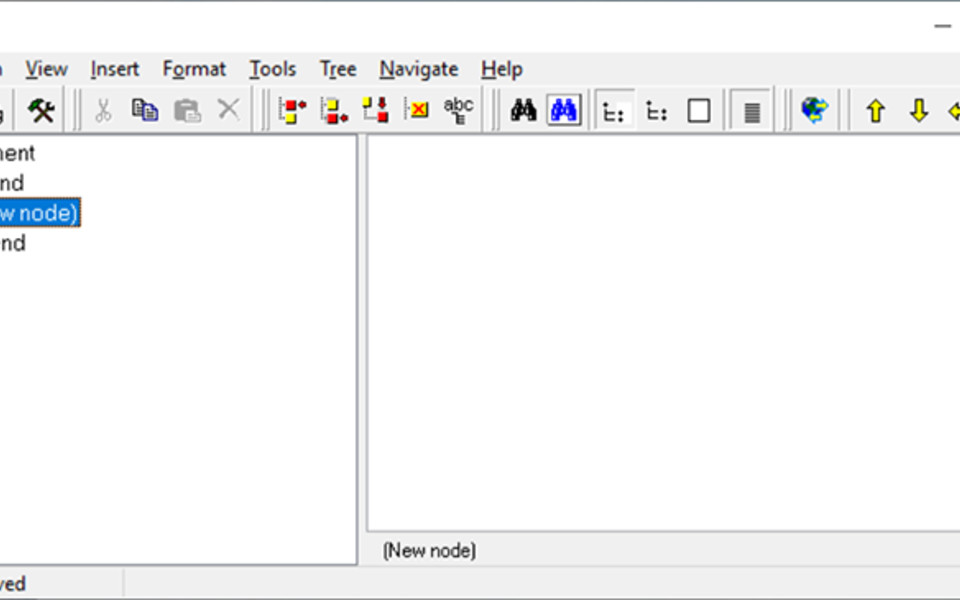





What is your favorite TreePad Lite hotkey? Do you have any useful tips for it? Let other users know below.
1041181 167
471322 6
390960 365
317769 4
269251 5
256474 30
2 days ago
3 days ago Updated!
3 days ago Updated!
5 days ago
7 days ago Updated!
9 days ago
Latest articles
How to delete a stubborn folder ending with space
When did WASD keys become standard?
How I solved Windows not shutting down problem
How to delete YouTube Shorts on desktop
I tried Google Play Games Beta