Advertisement
|
|
Ordered list |
||
|
|
Remove formatting |
||
|
|
Small text |
||
|
|
Insert photo |
||
|
|
Insert video |
||
|
|
Insert horizontal line |
||
|
|
Insert read-more link |
|
|
Superscript |
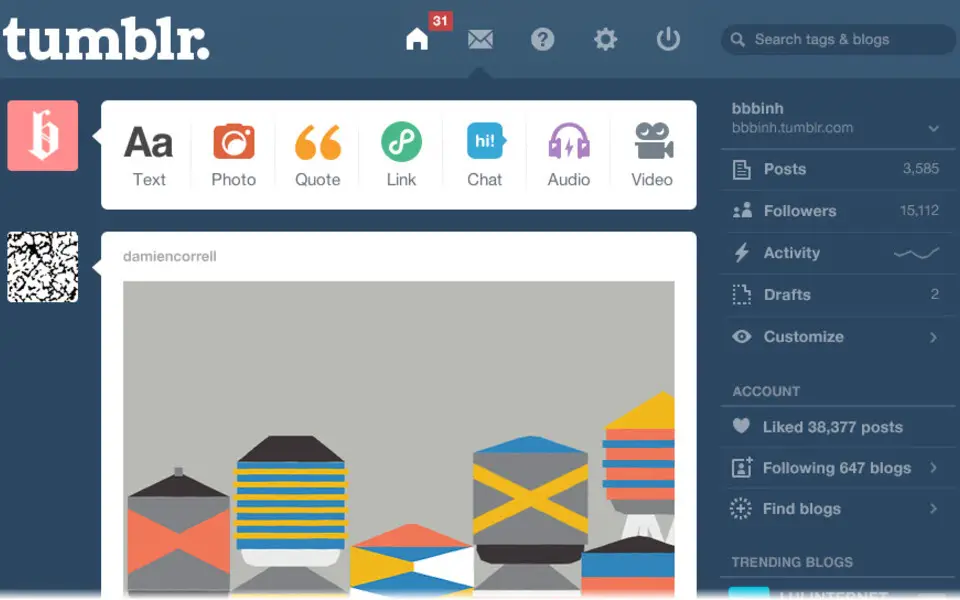

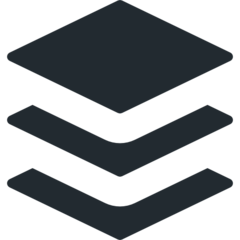



What is your favorite Tumblr hotkey? Do you have any useful tips for it? Let other users know below.
1040369 167
471222 6
390619 365
317338 4
268857 5
256248 30
9 hours ago
3 days ago Updated!
4 days ago
6 days ago
7 days ago
11 days ago
Latest articles
How to delete a stubborn folder ending with space
When did WASD keys become standard?
How I solved Windows not shutting down problem
How to delete YouTube Shorts on desktop
I tried Google Play Games Beta