|
|
New Workbook |
||
|
|
Open Workbook |
||
|
|
Save Workbook |
||
|
|
Save All Workbooks |
||
|
|
Close Workbook |
||
|
|
Close All Workbooks |
||
|
|
|
||
|
|
Undo |
||
|
|
Redo |
||
|
|
Cut |
||
|
|
Copy |
||
|
|
Paste |
||
|
|
Delete |
||
|
|
Go To Root Topic / Top of Text |
||
|
|
Select All Topics / Text |
||
|
|
Select Brother Topics |
||
|
|
Select Children Topics |
||
|
|
Find / Replace |
||
|
|
Zoom In |
||
|
|
Zoom Out |
||
|
|
Actual Size |
||
|
|
Properties |
||
|
|
Insert Topic |
||
|
|
Insert Subtopic |
||
|
|
Insert Topic Before |
||
|
|
Insert Parent Topic |
||
|
|
Key Assist |
||
|
|
Insert Images From Local File |
||
|
|
Insert Hyperlink URL |
||
|
|
Insert Boundary |
||
|
|
Insert Relationship |
||
|
|
Insert Summary |
||
|
|
Edit Topic |
||
|
|
Edit Label |
||
|
|
Edit Rich Text Notes |
||
|
|
Presentation Mode |
||
|
|
Drill Down |
||
|
|
Drill Up |
||
|
|
Map Shot |
||
|
|
Extend Branch |
||
|
|
Collapse Branch |
||
|
|
Extend All Branches |
||
|
|
Collapse All Branches |
||
|
|
Move Selected Forwards |
||
|
|
Move Selected Backwards |
||
|
|
New Sheet |
||
|
|
… to |
||
|
|
Exit the pop-up notes dialog/Cancel Map Shot |
||
|
|
Zoom In/Out |
Advertisement
|
|
New Workbook |
||
|
|
Open Workbook |
||
|
|
Save Workbook |
||
|
|
Save All Workbooks |
||
|
|
Close Workbook |
||
|
|
Close All Workbooks |
||
|
|
|
||
|
|
Undo |
||
|
|
Redo |
||
Advertisement |
|||
|
|
Cut |
||
|
|
Copy |
||
|
|
Paste |
||
|
|
Delete |
||
|
|
Go To Root Topic / Top of Text |
||
|
|
Select All Topics / Text |
||
|
|
Select Brother Topics |
||
|
|
Select Children Topics |
||
|
|
Find / Replace |
||
|
|
Zoom In |
||
|
|
Zoom Out |
||
|
|
Actual Size |
||
|
|
Properties |
||
|
|
Insert Topic |
||
|
|
Insert Subtopic |
||
|
|
Insert Topic Before |
||
|
|
Insert Parent Topic |
||
|
|
Key Assist |
||
|
|
Insert Images From Local File |
||
|
|
Insert Hyperlink URL |
||
|
|
Insert Boundary |
||
|
|
Insert Relationship |
||
|
|
Insert Summary |
||
|
|
Edit Topic |
||
|
|
Edit Label |
||
|
|
Edit Rich Text Notes |
||
|
|
Presentation Mode |
||
|
|
Drill Down |
||
|
|
Drill Up |
||
|
|
Map Shot |
||
|
|
Extend Branch |
||
|
|
Collapse Branch |
||
|
|
Extend All Branches |
||
|
|
Collapse All Branches |
||
|
|
Move Selected Forwards |
||
|
|
Move Selected Backwards |
||
|
|
New Sheet |
||
|
|
… to |
||
|
|
Exit the pop-up notes dialog/Cancel Map Shot |
||
|
|
Zoom In/Out |
||
|
Source: Xmind
|
|||
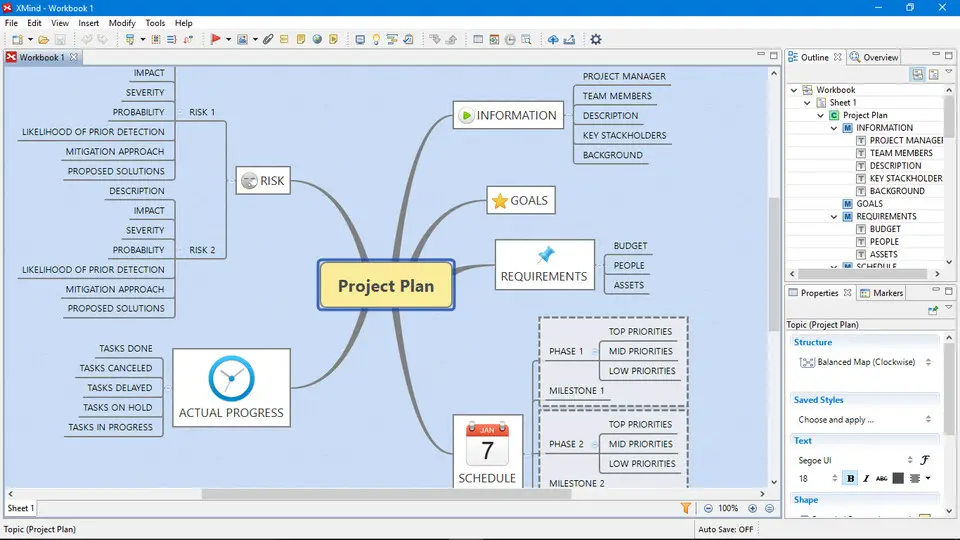





What is your favorite Xmind hotkey? Do you have any useful tips for it? Let other users know below.
1072087
482871
401921
338708
288087
265881
3 days ago
4 days ago
7 days ago
9 days ago
10 days ago
11 days ago Updated!
Latest articles