|
|
Create new project |
||
|
|
Exit |
||
|
|
Close the current project |
||
|
|
Open an existing project |
||
|
|
Project properties |
||
|
|
Save version (incremental save) |
Advertisement
|
|
Open Motion Tracking mode |
||
|
|
Show / Hide audio bus tracks |
||
|
|
Zoom in / out horizontally in large increments or zoom to selection (if one exists) |
|
|
Go to |
|
|
Move cursor to edge of next selected event |
||
|
|
Slip trim selected events one frame left / right |
||
|
|
Trim selected events one pixel left |
||
|
|
Raise pitch one semitone |
||
|
|
Lower pitch one semitone |
|
|
Render to new track |
|
Many shortcuts of the timeline will also work in the Trimmer. You'll find commands specific to Trimmer below.
|
|
Add
|
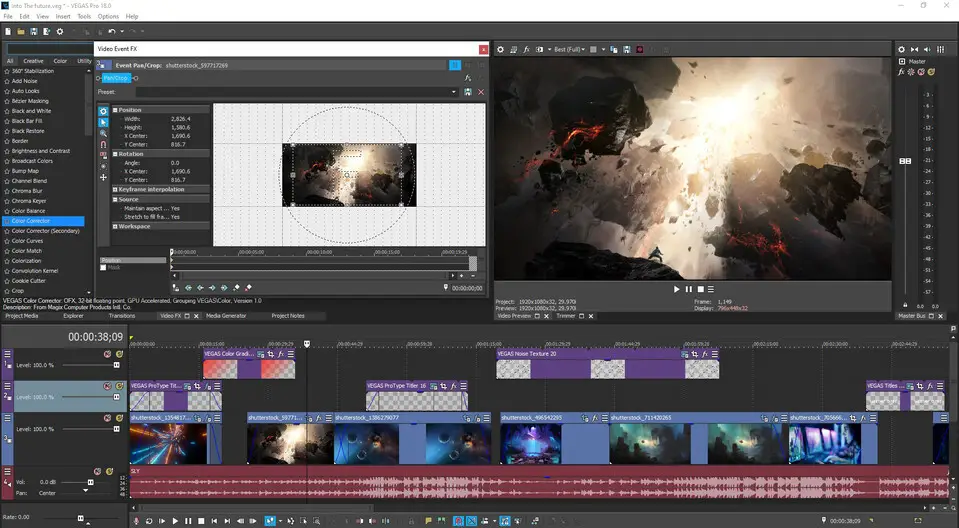

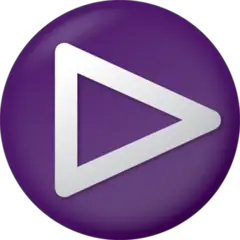



What is your favorite Vegas Pro 18 hotkey? Do you have any useful tips for it? Let other users know below.
1041766 167
471440 7
391239 365
318188 4
269617 5
256692 30
Yesterday
5 days ago
6 days ago Updated!
6 days ago Updated!
8 days ago
10 days ago Updated!
Latest articles
How to delete a stubborn folder ending with space
When did WASD keys become standard?
How I solved Windows not shutting down problem
How to delete YouTube Shorts on desktop
I tried Google Play Games Beta