|
|
Show Command Palette |
||
|
|
Quick Open, Go to File |
||
|
|
Close window/instance |
||
|
|
Keyboard Shortcuts |
Advertisement
|
|
Cut line (empty selection) |
||
|
|
Copy line up / down |
||
|
|
Indent/outdent line |
||
|
|
Fold (collapse) region |
||
|
|
Add line comment |
||
|
|
Remove line comment |
||
|
|
Toggle word wrap |
|
|
Show Problems panel |
|
|
Replace |
|
|
Shrink selection |
|
|
Trigger suggestion |
||
|
|
Format document |
||
|
|
Format selection |
|
|
Zoom in |
||
|
|
Zoom out |
|
|
Start/Continue |
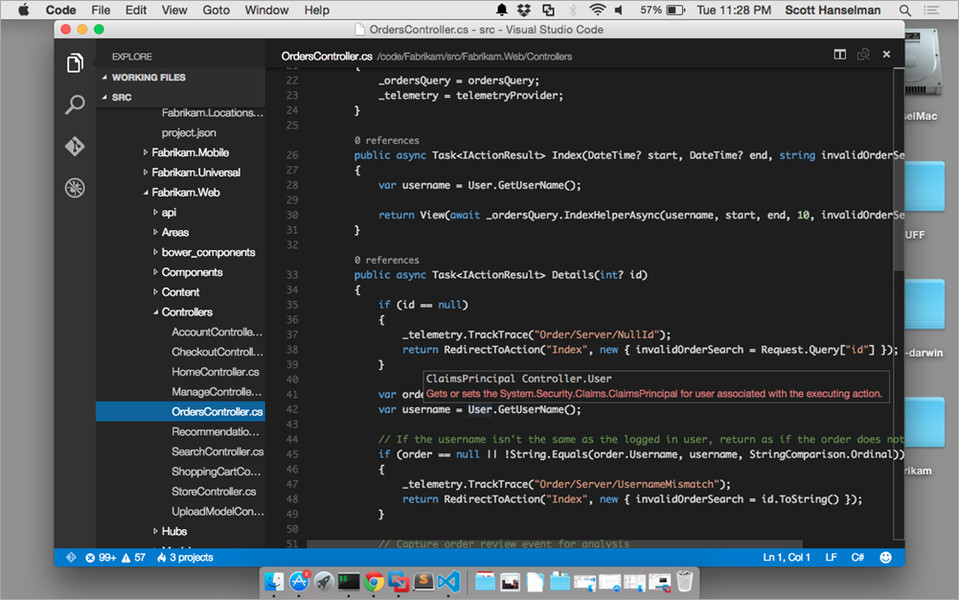



What is your favorite Visual Studio Code (Mac) hotkey? Do you have any useful tips for it? Let other users know below.
1040813 167
471273 6
390803 365
317538 4
269040 5
256375 30
Yesterday
2 days ago Updated!
2 days ago Updated!
4 days ago
6 days ago Updated!
8 days ago
Latest articles
How to delete a stubborn folder ending with space
When did WASD keys become standard?
How I solved Windows not shutting down problem
How to delete YouTube Shorts on desktop
I tried Google Play Games Beta