Advertisement
|
|
Toggle travel mode |
||
|
|
Toggle scan mode |
||
|
|
Toggle long range scan mode |
||
|
|
Toggle SETA mode |
|
|
Options menu |
|
|
Brake to zero speed |
||
|
|
Toggle autopilot on/off. When autopilot in main monitor, dock at targeted station, fly through targeted gate, follow targeted ship |
||
|
|
Change Gravidar mode (view range) |
|
|
SETA time accelerator |
||
|
|
Docking computer |
|
|
Zoom out |
|
|
Pause the game |
||
|
Source: Yekbot.com
|
|||


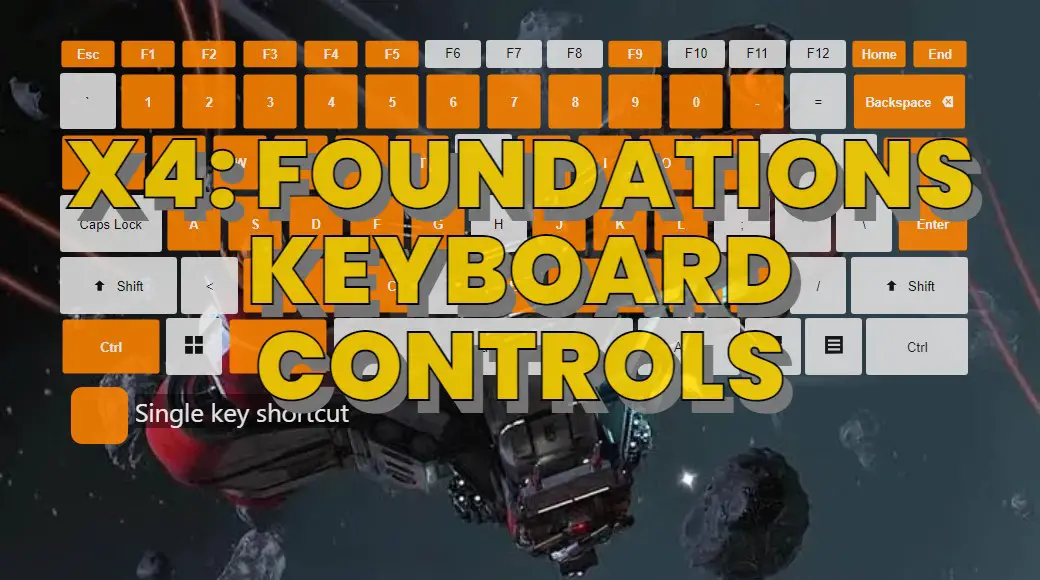
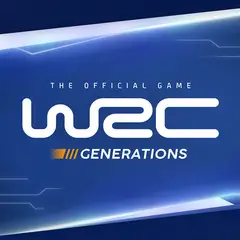
What is your favorite X4: Foundations hotkey? Do you have any useful tips for it? Let other users know below.
1041181 167
471322 6
390960 365
317769 4
269251 5
256474 30
2 days ago
3 days ago Updated!
3 days ago Updated!
4 days ago
6 days ago Updated!
8 days ago
Latest articles
How to delete a stubborn folder ending with space
When did WASD keys become standard?
How I solved Windows not shutting down problem
How to delete YouTube Shorts on desktop
I tried Google Play Games Beta