|
|
Toggle visibility of sidepane(s) |
||
|
|
Show all sidepanes |
||
|
|
Open side pane if index is invisible |
||
|
|
Focus to the next inteface element (gtk default) |
||
|
|
Focus to the previous interface element (gtk default) |
||
|
|
Close sidepane (when focus is on a side pane) |
||
|
|
Go to the home page |
||
|
|
Save page (forced) |
||
|
|
Jump to page... (either an existing or a new page) |
||
|
|
Insert timestamp |
||
|
|
Make selected text a heading |
||
|
|
Make selected text italic |
||
|
|
Make selected text underline (renders highlighted) |
||
|
|
Make selected text strike-trough |
||
|
|
Make selected text verbatim text (monospace font) |
||
|
|
Undo |
||
|
|
Show the calendar dialog |
||
|
|
Toggle checkbox item to 'OK' |
Advertisement
|
|
Copy the selected page to clipboard |
|
|
Toggle bullets for selected text |
||
|
Source: zim-wiki.org
|
|||
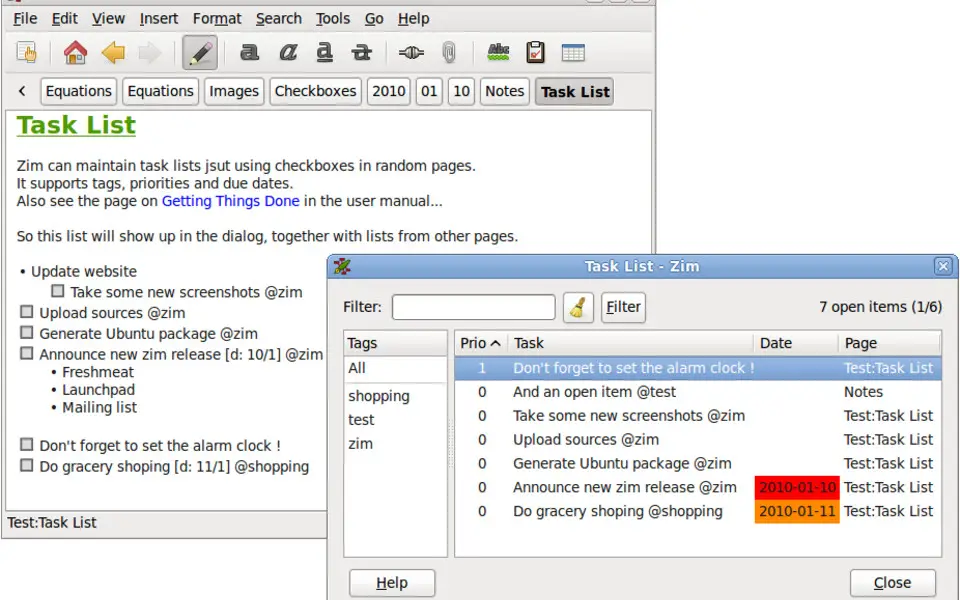
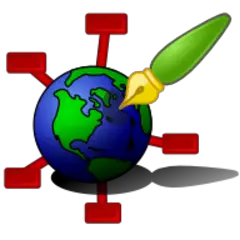

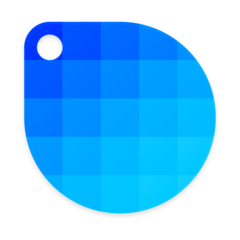
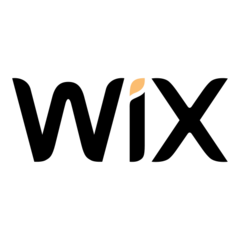
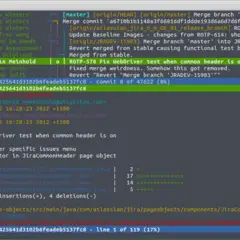
What is your favorite Zim hotkey? Do you have any useful tips for it? Let other users know below.
I came here because I was searching because there was no link to Today under the Go menu. This page didn't give me the answer, but if anyone else is having the same problem I found out that the Journal plugin has to be activated in order to have the Go > Today option enabled.
what is the hotkey to close the page-tabs above the main area - each document (page) has one.
Thank you.
1041985 167
471464 7
391316 365
318325 5
269741 5
256760 30
9 hours ago
2 days ago
6 days ago
7 days ago Updated!
7 days ago Updated!
9 days ago
Latest articles
How to delete a stubborn folder ending with space
When did WASD keys become standard?
How I solved Windows not shutting down problem
How to delete YouTube Shorts on desktop
I tried Google Play Games Beta