|
|
Accidental: Double flat |
||
|
|
Accidental: Double sharp |
||
|
|
Accidental: Flat |
||
|
|
Add interval: 2nd above |
||
|
|
Add interval: 3rd above |
||
|
|
Add interval: 3rd below |
||
|
|
Add interval: 6th below |
||
|
|
Change pitch: Step up diatonically |
||
|
|
Duration: 128th |
||
|
|
Tool: Augmentation dot |
||
|
|
Tool: Rest: 32th |
Advertisement
|
|
Enter note on fret: 12 |
||
|
|
Tool: Tie |
|
|
(… to |
|
|
Begin/stop playing |
||
|
|
(click in a staff) Begin playing (Playback Controls closed) from the measure clicked |
|
|
Insert |
|
|
FinaleScript palette… |
|
|
Switch to Selection tool |
|
|
Center Text block Horizontally |
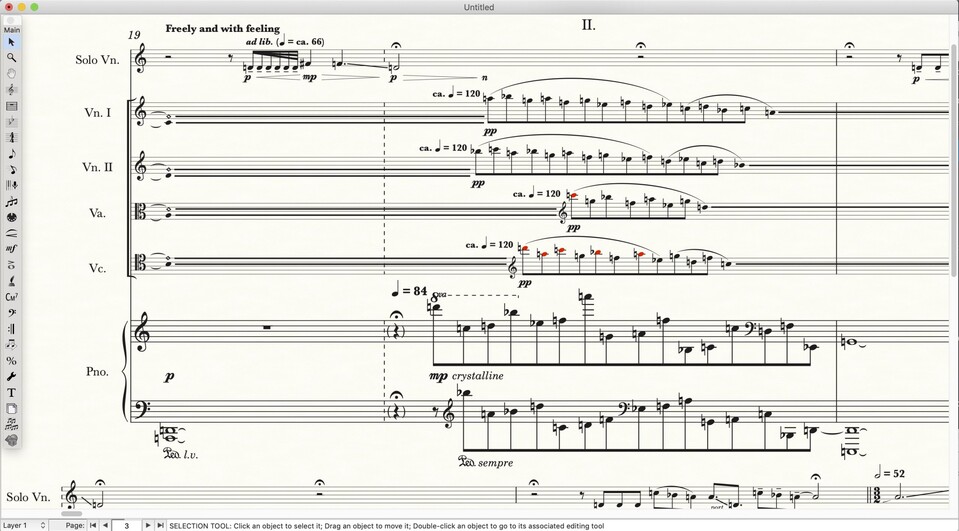






What is your favorite Finale 26 hotkey? Do you have any useful tips for it? Let other users know below.
1045977 168
472061 7
392830 366
320402 5
272049 5
258165 30
2 days ago
3 days ago
4 days ago
5 days ago
6 days ago Updated!
6 days ago Updated!
Latest articles
How to delete a stubborn folder ending with space
When did WASD keys become standard?
How I solved Windows not shutting down problem
How to delete YouTube Shorts on desktop
I tried Google Play Games Beta