|
|
New (Creation of an element) |
||
|
|
Open (Open an item) |
||
|
|
Save as |
||
|
|
Save all |
Advertisement
|
|
Paste the contents of the clipboard |
||
|
|
Paste the contents of the clipboard with history |
||
|
|
In the code editor: Select the different processes by step (current process then processes of the current element then processes of the current window) |
||
|
|
Open the description of the selected element (window with 7 tabs) |
|
|
Quick search for a project element Search also in procedures, methods, fields, ... |
||
|
|
Find / Replace |
||
|
|
Continue the search in reverse order |
|
|
Reproduces the last action on a control or a multiselection of controls |
||
|
|
Display the list of local procedures in the "Project explorer" pane. |
||
|
|
Change the display language (switch to the previous language) |
||
|
|
Synchronizes the "Project explorer" pane with the current element in the editor: the current element is selected in the "Project explorer" pane. |
|
|
Test the current item |
|
|
Activate panes anchored at the bottom |
|
|
Pastes the text without RTF formatting. |
||
|
Source: PcSoft
|
|||
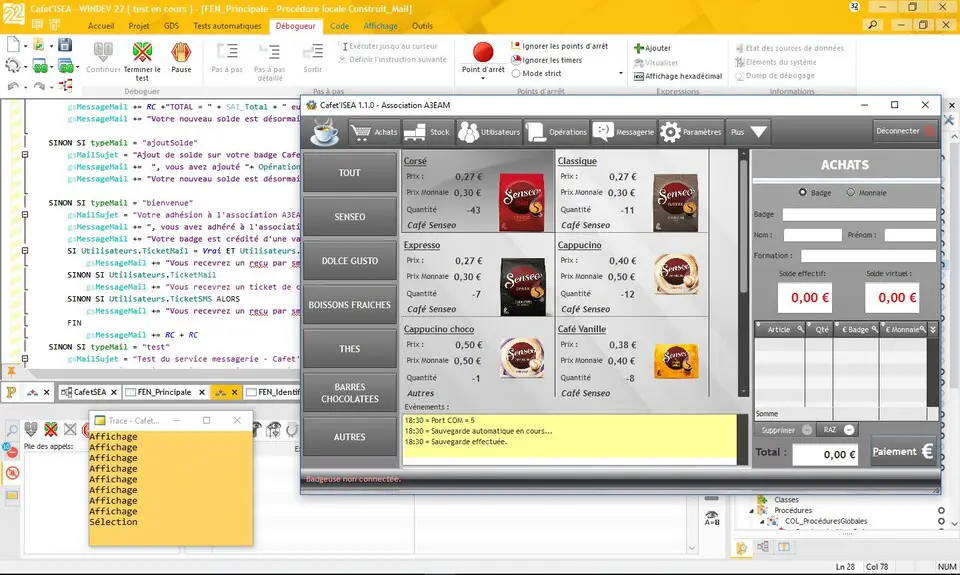






What is your favorite WinDev 25 hotkey? Do you have any useful tips for it? Let other users know below.
1048197 168
472735 7
393625 366
321455 5
273212 5
258772 30
21 hours ago
2 days ago
2 days ago
3 days ago Updated!
6 days ago
7 days ago
Latest articles
How to delete a stubborn folder ending with space
When did WASD keys become standard?
How I solved Windows not shutting down problem
How to delete YouTube Shorts on desktop
I tried Google Play Games Beta