|
|
(Windows, Linux) Auto-fill with last used login |
||
|
|
(macOS) Auto-fill with last used login |
||
|
|
(macOS - Safari) Auto-fill with last used login |
||
|
or
|
|||
|
Use the shortcut above when viewing a login form.
|
|||
Advertisement
|
|
(Windows) Open the popup window |
||
|
|
(Linux) Open the popup window |
||
|
Shortcuts above will open the popup window. You can then press
|
|||
|
To customize these shortcuts on Chrome, Opera, Brave and edge, go to chrome://extensions page and find the "Keyboard shortcuts" button.
|
|||
|
In Firefox, you can go to the Addons Preferences page.
|
|||
|
Source: Bitwarden
|
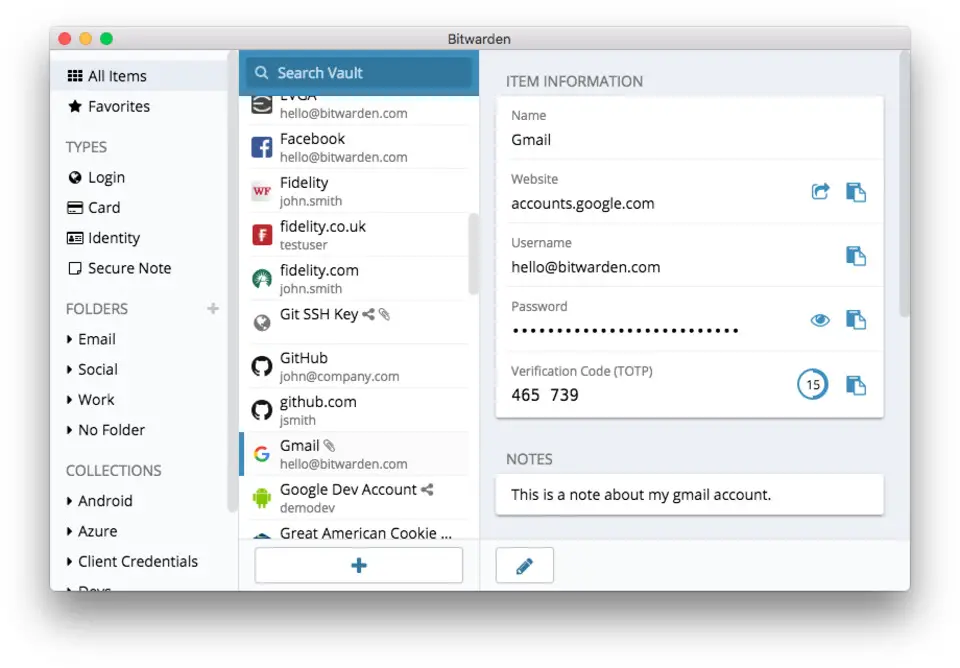



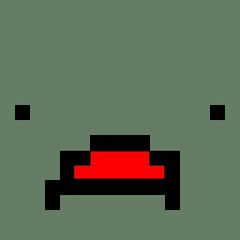
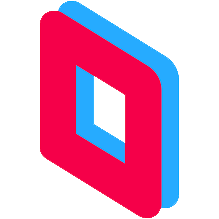

What is your favorite BitWarden hotkey? Do you have any useful tips for it? Let other users know below.
I have the key combination Alt+z set to do something.
However, when I press Alt+z a small Bitwarden windos pop's
up asking me to "Fill forms," "Fill & Submit," and more options.
I have removed all Bitwarden keyboard shortcuts in
Firefox extensions > Gear icon (upper right) > Manage Extension Shortcuts
yet, Alt+z still functions to call up the popup window.
Please advise how to disable Alt+z calling up the Bitwarden popup window.
Note: Alt+z is a lower-case "z" not a capital "Z".
I am not holding down the Shift key when doing Alt+z and my caps lock is off.
Thank you.
1047087 168
472321 8
393192 366
320860 5
272662 5
258458 30
2 days ago
3 days ago
4 days ago
5 days ago
6 days ago
9 days ago
Latest articles
How to delete a stubborn folder ending with space
When did WASD keys become standard?
How I solved Windows not shutting down problem
How to delete YouTube Shorts on desktop
I tried Google Play Games Beta