Advertisement
|
|
Rescan |
||
|
|
Stage to commit |
||
|
|
Stage changed files to commit |
||
|
|
Unstage from commit |
||
|
|
Revert changes |
||
|
|
Show less context |
||
|
|
Show more context |
||
|
|
Sign off |
||
|
|
Commit |
|
|
Local merge… |
|
These are most basic shortcuts in GitK.
|
|||
|
|
Update |
||
|
|
Reload |
||
|
|
List references |
||
|
|
New view... |
||
|
|
Edit view... |
||
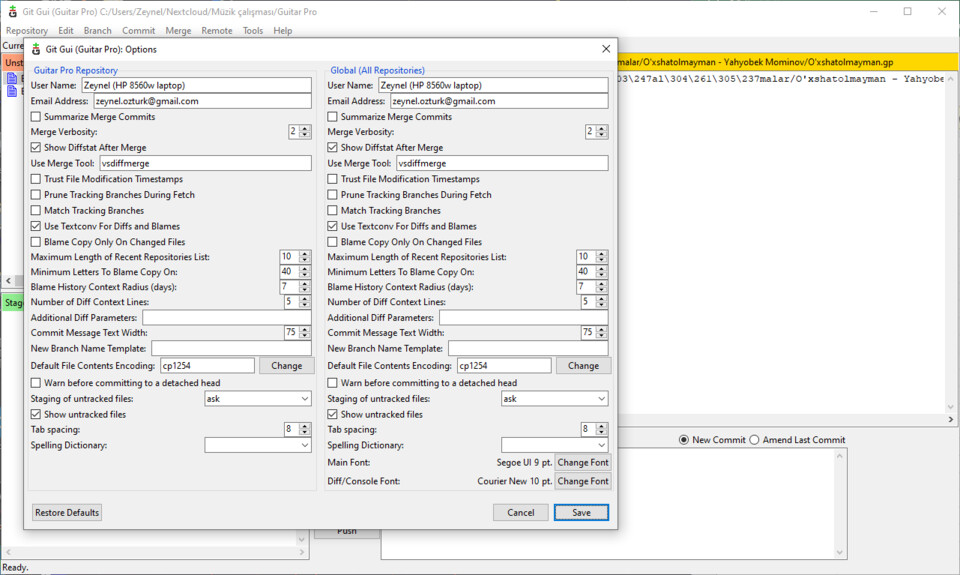


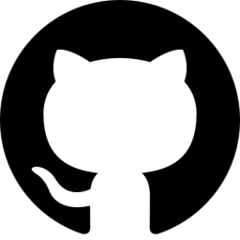

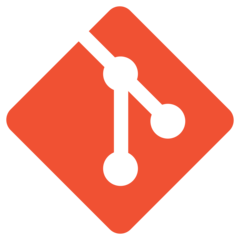

What is your favorite Git GUI hotkey? Do you have any useful tips for it? Let other users know below.
1042789 167
471589 7
391628 366
318746 5
270149 5
257089 30
3 days ago
4 days ago
6 days ago
10 days ago
11 days ago Updated!
11 days ago Updated!
Latest articles
How to delete a stubborn folder ending with space
When did WASD keys become standard?
How I solved Windows not shutting down problem
How to delete YouTube Shorts on desktop
I tried Google Play Games Beta