|
|
Select all |
||
|
|
Undo |
||
|
|
Redo |
||
|
|
Open |
||
|
|
Deselect |
||
|
|
Save incremental backup |
||
|
|
Export |
||
|
|
|
||
|
|
Cut |
||
|
or
|
|||
|
|
Save as |
||
|
|
Quit |
||
|
|
Save incremental |
||
|
|
Close |
||
|
|
Copy |
||
|
or
|
|||
|
|
Help |
||
|
|
Copy merged |
||
|
|
Save |
||
|
|
Paste |
||
|
|
New |
Advertisement
|
|
Eraser mode |
||
|
|
New paint layer |
||
|
|
Clear |
||
|
|
Fill with background color |
||
|
|
Pick layer |
||
|
|
Activate next layer |
||
|
|
Activate previous layer |
||
|
|
Gradient tool |
||
|
|
Move tool |
||
|
|
Multibrush |
||
|
|
Color pick |
||
|
|
Merge down |
||
|
|
Rectangle selection |
||
|
|
Transform tool |
||
|
|
HSV/HSL adjust |
||
|
|
Invert |
||
|
|
Duplicate layer |
||
|
|
Levels |
||
|
|
Display selection |
||
|
|
Wrap around mode |
||
|
|
Switch to previous preset |
|
|
What's this |
||
|
|
Color selector |
||
|
|
Set mirror axis |
||
|
|
Hide tip toolbar |
||
Advertisement |
|||
|
|
Show dockers |
||
|
|
Minimal shade selector |
||
|
|
Mypaint shade selector |
||
|
|
Undo polygon selection points |
||
|
|
Flatten image |
||
|
|
Total refresh |
||
|
|
Full screen mode |
||
|
|
Desaturate |
||
|
|
Invert selection |
||
|
|
Cut selection to layer |
||
|
|
Deselect |
||
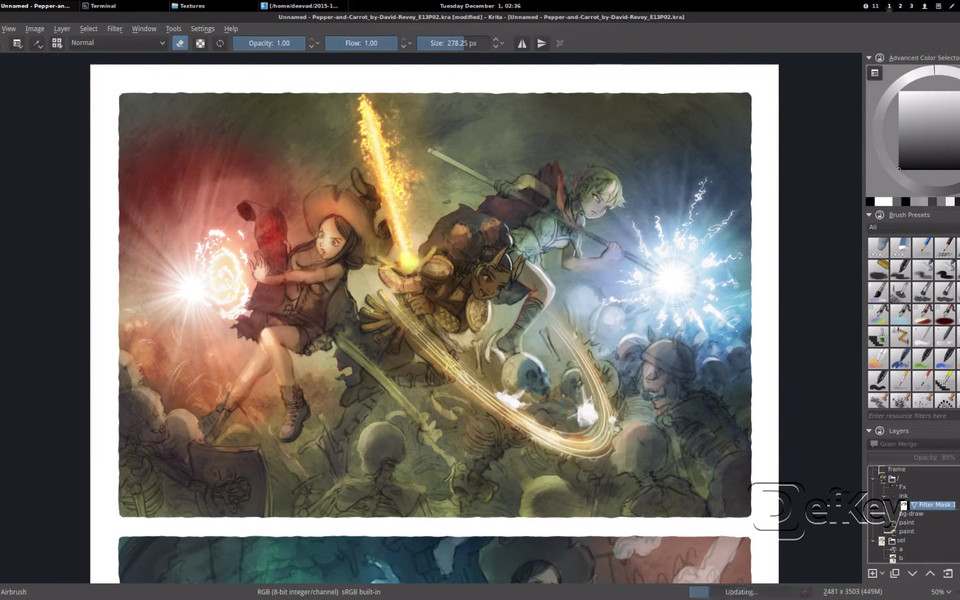






What is your favorite Krita 3.0 hotkey? Do you have any useful tips for it? Let other users know below.
1044117 168
471724 7
392085 366
319443 5
270833 5
257584 30
2 days ago
3 days ago Updated!
5 days ago
6 days ago
10 days ago
11 days ago
Latest articles
How to delete a stubborn folder ending with space
When did WASD keys become standard?
How I solved Windows not shutting down problem
How to delete YouTube Shorts on desktop
I tried Google Play Games Beta