|
|
Scroll up, down, left, or right |
||
|
|
Scroll in larger increments |
||
|
|
Scroll down a screen |
||
|
or
|
|||
|
|
Scroll up a screen |
||
|
or
|
|||
|
|
Scroll to the top-left corner of the page |
||
|
or
|
|||
|
|
highlights the next text field or pop-up menu. Tab also highlights buttons and other controls if “All controls” is selected in the Shortcuts pane of the Keyboard pane of System Preferences. Highlight the next item on a webpage |
||
|
|
Highlights the same items as Tab plus all other clickable items. To swap the behavior of Tab and Option + Tab, turn on “Press Tab to highlight each item on a webpage” in the Advanced pane of Safari preferences |
||
|
|
Press after typing in the Smart Search field to open a page in new tab |
||
|
|
Click on a link or a bookmark to open a page in a new tab, and make that tab the active tab |
||
|
|
... to 9: Select one of your first nine tabs |
||
|
|
Reopen the last tab or window you closed |
Advertisement
|
|
Show or Hide the Reading List sidebar |
||
|
|
Add the current page |
||
|
|
Click the page summary in the sidebar, then choose Remove Item. |
|
|
Use this shortcut in a folder on Favorites bar to open all bookmarks from a folder |
|
|
Show or Hide the Bookmarks sidebar |
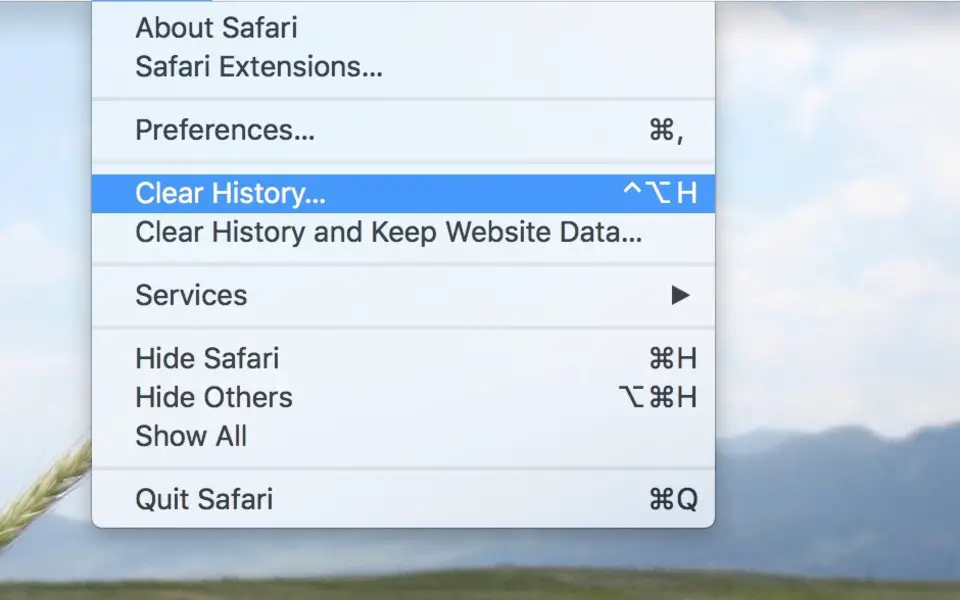






What is your favorite Safari hotkey? Do you have any useful tips for it? Let other users know below.
1054636 167
475658 8
395884 366
325180 6
278064 5
260366 31
8 hours ago Updated!
Yesterday
3 days ago
3 days ago
7 days ago
7 days ago
Latest articles
How to delete a stubborn folder ending with space
When did WASD keys become standard?
How I solved Windows not shutting down problem
How to delete YouTube Shorts on desktop
I tried Google Play Games Beta