|
|
Indent |
||
|
|
Copy |
||
|
|
Save |
||
|
|
Undo |
||
|
|
Paste |
||
|
|
Select all |
||
|
|
Find next |
||
|
|
Find |
||
|
|
Cut |
||
|
|
New |
||
|
|
Open |
||
|
|
Print dialog |
||
|
|
Primary font |
||
|
|
Redo |
||
|
|
Short format |
||
|
|
Show status bar |
||
|
|
Unwrap lines |
||
|
|
Long format |
||
|
|
Go to a line |
||
|
|
Tabified |
||
|
|
Show toolbar |
||
|
|
OEM format |
||
|
|
Transparent mode |
||
|
|
Word wrap |
||
|
|
Smart select |
||
|
|
Show hyperlinks |
||
|
|
Replace |
||
|
|
Calculate size |
||
|
|
Unindent |
||
|
|
DOS text (CR+LF) |
||
|
|
Unix text (LF) |
||
|
|
Select word |
||
|
|
Unicode |
||
|
|
Settings |
||
|
|
Unicode (Big Endian) |
||
|
|
Sentence case |
||
|
|
Exit Metapad |
||
|
|
Find previous |
||
|
|
Insert file |
||
|
|
Lowercase |
||
|
|
Title case |
||
|
|
Find next word |
||
|
|
Save As |
||
|
|
Inverted case |
||
|
|
Strip trailing whitespace |
||
|
|
Commit word wrap |
||
|
|
Quote |
||
|
|
Strip first caracter |
||
|
|
Untabified |
||
|
|
ANSI format |
||
|
|
Uppercase |
||
|
|
Always on top |
||
|
|
Unwrap lines (with space) |
Metapad keyboard shortcuts
Metapad
This shortcut list is sorted by user, meaning that original structure (headings) is disregarded. You can see the original page here:
Metapad keyboard shortcuts.
Table of contents
Advertisement
Program information
Program name:

Web page: liquidninja.com/metapad
Last update: 2019-11-11 20:10 UTC
How easy to press shortcuts: 87%
More information >>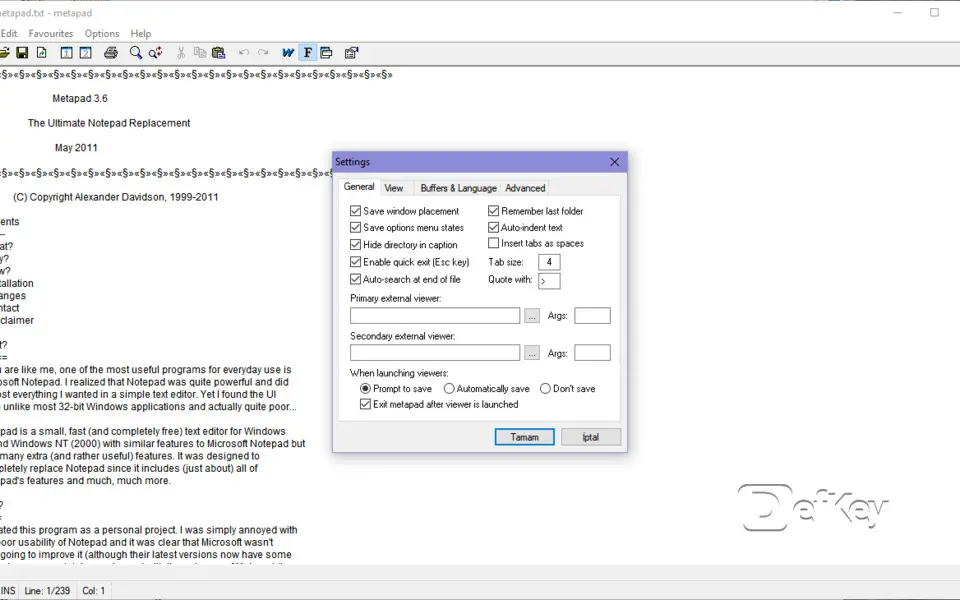

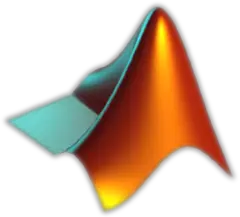


What is your favorite Metapad hotkey? Do you have any useful tips for it? Let other users know below.
1107734
498648
411440
366798
307339
277788
14 hours ago
18 hours ago
Yesterday Updated!
Yesterday
2 days ago
2 days ago Updated!
Latest articles