|
|
Open a calendar in a date field, open a calculator in an amount field, or open a drop-down list in a selected field |
||
|
|
Open the Trial Balance view |
||
|
|
Move to the next tab within a tabbed view |
||
|
|
Move to the previous tab within a tabbed view |
||
|
|
Open the Format > Cells dialog (Report Designer) |
||
|
|
Calculate the net income or loss and display the results in the View Net Income/Loss dialog |
||
|
|
Within a field, move one character to the right |
||
|
|
Within a grid, move one cell to the right |
||
|
|
Move one cell to right (Report Designer); move selected object to right (Layout Designer) |
||
|
|
Move one cell to left (Report Designer); move selected object to left (Layout Designer) |
||
|
|
Within a field, move one character to the left |
||
|
|
Within a grid, move one cell to the left |
||
|
|
Rotate selected object left (Layout Designer) |
||
|
|
Open the General Ledger view |
||
|
|
Move down a row (Report Designer); move selected object down (Layout Designer) |
||
|
|
Within a date field, decrement the date by one day |
||
|
|
Within a grid, move down one row |
||
|
|
Within a date field, increment the date by one day |
||
|
|
Within a grid, move up one row |
||
|
|
Move up a row (Report Designer); move selected object up (Layout Designer) |
||
|
|
Move to beginning of field |
||
|
|
Move to end of field |
||
|
|
When navigating and editing content in a grid, toggle between Navigation mode (to move between fields in the grid) and Cell Edit mode (to place the cursor at the end of the text within a cell) |
||
|
|
Move to the next field in the screen |
||
|
|
Send selected object to back (Layout Designer) |
||
|
|
Open a report or layout |
||
|
|
View help for current screen or dialog |
||
|
|
Exit the application |
||
|
|
Move to the previous field in the screen |
||
|
|
Toggle to hide or unhide the Navigation frame |
||
|
|
Save changes for the current item in the active screen. |
||
|
|
Within a grid, move to the first row |
||
|
|
Within a setup screen or the Enter Transactions screen, save the current record, remain in Edit mode, and move up one record |
||
|
|
Within a grid, move to the last row |
||
|
|
Within a setup screen or the Enter Transactions screen, save the current record, remain in Edit mode, and move down one record (or, if in Add mode, open a new record) |
||
|
|
Bring selected object to front (Layout Designer) |
||
|
|
Ungroup selected objects (Layout Designer) |
||
|
|
View help for current screen or dialog |
Advertisement
|
(Only accessible from client-specific screens.)
|
|
|
Rotate selected object right (Layout Designer) |
||
|
|
Move cursor focus to the top-left cell of the selected region (Report Designer) |
||
|
|
Print the help topic currently open in your browser |
||
|
|
Open the File > Print > Options dialog |
||
|
|
Save a report or layout |
||
|
|
Within a date field, increment the date by one day |
||
|
|
Within a date field, decrement the date by one day |
||
|
|
Copy |
||
|
|
Cut |
||
|
|
Delete selected item |
||
|
|
Paste |
||
|
|
Open Help & How-To Center |
||
|
|
Select all objects in a report or layout |
||
|
|
Undo last change |
||
|
|
Open the Actions > View Account Activity dialog |
||
Advertisement |
|||
|
|
Group selected objects (Layout Designer) |
||
|
|
Open the Financial Statement Worksheet view |
||
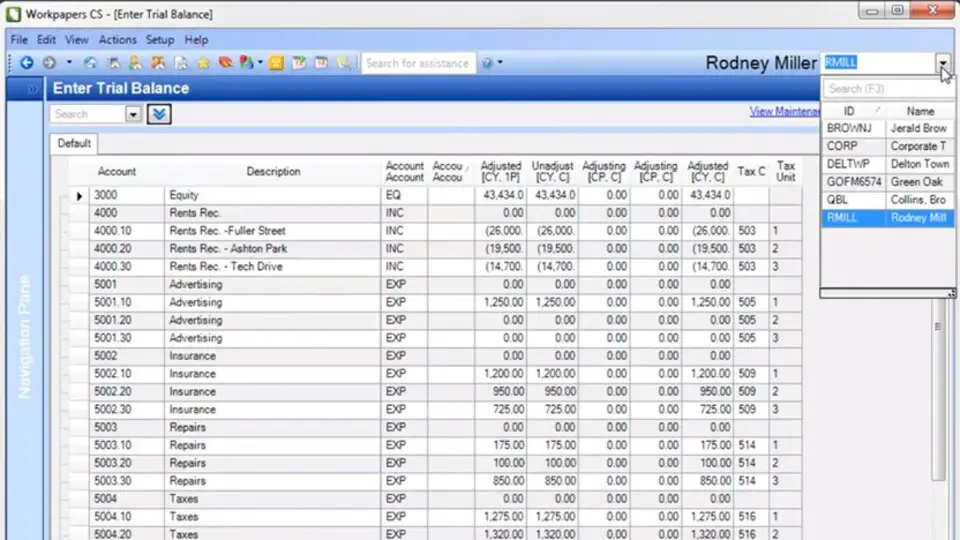


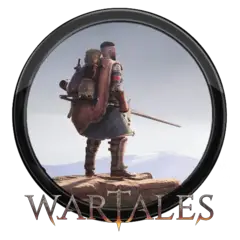


What is your favorite Workpapers CS hotkey? Do you have any useful tips for it? Let other users know below.
1111393
500198
412256
369346
309189
279602
19 hours ago Updated!
24 hours ago
2 days ago
2 days ago Updated!
2 days ago Updated!
2 days ago
Latest articles