Advertisement
|
|
Recovery Save |
||
|
or
|
|||
|
|
Next V |
||
|
|
Previous U |
||
|
or
|
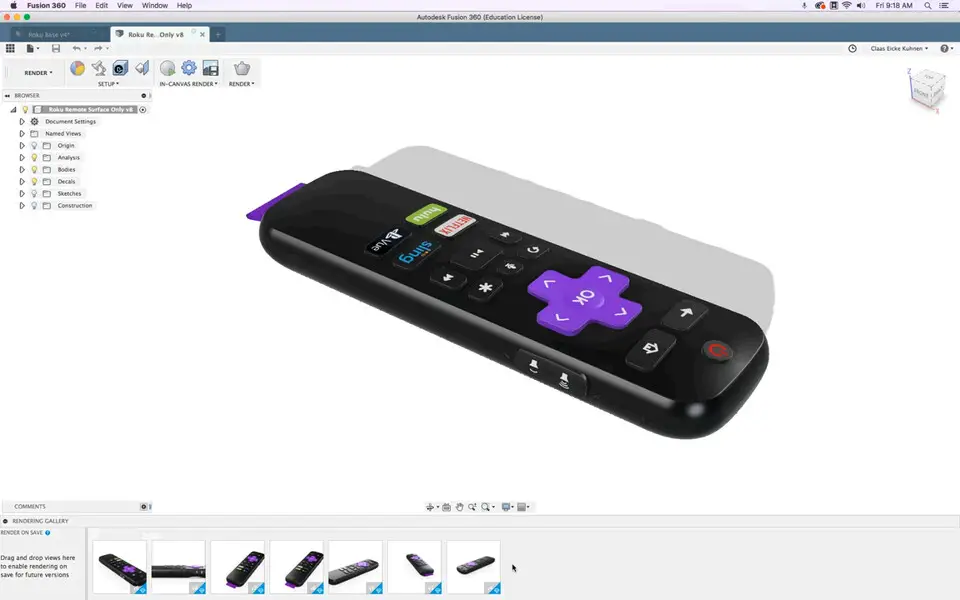




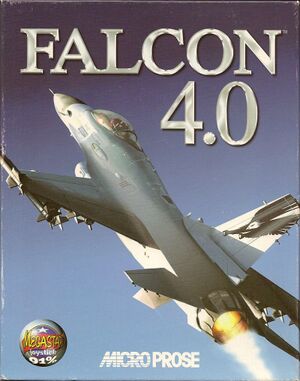
What is your favorite Fusion 360 hotkey? Do you have any useful tips for it? Let other users know below.
1107370
498481
411364
366526
307197
277628
12 hours ago
16 hours ago
2 days ago
3 days ago
4 days ago
4 days ago
Latest articles