|
|
(with the Grabber tool, click and drag first Event marker to the left or right) Telescope-Warp audio before first Warp marker in or out |
||
|
|
(with the Grabber tool or Pencil tool, click the Event marker you want to delete) Delete an Event marker |
||
|
|
Bypass (or unbypass) all inserts on selected tracks |
||
|
|
Bypass (or unbypass) inserts A—E on selected tracks |
||
|
|
Bypass (or unbypass) inserts F—J on selected tracks |
||
|
|
Bypass (or unbypass) all EQ plug-ins on selected tracks |
||
|
|
Bypass (or unbypass) all Dynamics plug-ins on selected tracks |
||
|
|
Bypass (or unbypass) all Reverb plug-ins on selected tracks |
||
|
|
Bypass (or unbypass) all Delay plug-ins on selected tracks |
||
|
|
Bypass (or unbypass) all Modulation plug-ins on selected tracks |
||
|
|
Mute (or unmute) Sends A—E on selected tracks |
||
|
|
Mute (or unmute) Sends F—J on selected tracks |
||
|
|
(click the Send Assignment button) Mute (or unmute) all sends (A—J) on selected tracks |
||
|
|
New Session |
||
|
|
Save Session |
||
|
|
Undo |
||
|
|
Cut |
||
|
|
Copy |
||
|
|
Paste |
||
|
|
Clear |
||
|
|
Select All |
||
|
|
Paste Special Merge |
||
|
|
Shift selection |
||
|
|
Trim Clip to Selection |
||
|
|
Duplicate selection |
||
|
|
Separate Clip at Selection |
||
|
|
Heal Separation |
||
|
|
(with two or more tracks selected) Group Tracks |
||
|
|
Capture Clip |
||
|
|
Transpose (in Event Operations window) |
||
|
|
Select/Split Notes (in Event Operations window) |
||
|
|
Enable/Disable Link Track and Edit selection |
||
|
(in the Video window) Access Video window commands |
|||
|
(in the Video Universe window) Access Video Universe window commands (Pro Tools Ultimate only) |
|||
|
|
Close Revision History window |
||
|
|
Navigate up and down through the Revision History list |
||
|
|
Show or Hide the Save history for the selected version in the Revision History list |
||
|
|
Restore the selected version in the Revision History list |
||
|
|
Delete the selected version in the Revision History list |
||
|
|
Automatically find and relink all missing files |
||
|
|
Regenerate missing fades |
||
|
|
Regenerate missing render files |
||
|
|
Skip all missing files |
||
|
|
Audition start/stop in Fades dialog |
||
|
|
(click on Zoom In or Zoom Out buttons) Reset to default zoom in Fades dialog |
||
|
|
(click fade curve in crossfade fade window ("Equal Power" and "Equal Gain" Link modes only) Reset standard or S-shape crossfades to default curves |
||
|
|
Fade In/Fade Out dialogs: cycle through In/Out Shape options |
||
|
|
Fade In/Fade Out dialogs: cycle through preset In/Out preset Shape curves |
||
|
|
Crossfade dialog: cycle through Link In/Out options |
||
|
|
Replace |
||
|
|
Trim |
||
|
|
Add |
||
|
|
Numbering |
||
|
|
To enable or disable the Clips in Edit Selection Only option |
||
|
|
To enable or disable the Auto-populate Tags from Track Data option |
||
|
|
To open the Track Data To Recall Dialog |
||
|
|
(click any attribute in a column) Select or deselect attributes for a single con trol across all Sends, all Inserts, or for the four track controls (down a column) in Attributes View |
||
|
|
Show Event Filter dialog |
||
|
|
Go to |
||
Advertisement |
|||
|
|
Scroll to Edit selection |
||
|
|
Insert note |
||
|
|
Whole note |
||
|
|
1/2 note |
||
|
|
1/4 note |
||
|
|
1/8 note |
||
|
|
1/16 note |
||
|
|
1/32 note |
||
|
|
1/64 note |
||
|
|
Toggle Tuplet on/off |
||
|
|
Next step |
||
|
|
Undo step |
||
|
|
Delete event in MIDl Events List |
||
|
|
Go to Synchronization page |
||
|
|
Go to Machine Control page |
||
|
|
Go to MIDl Controllers page |
||
|
|
Go to Ethernet Controllers page |
||
|
|
Go to Mic Preamps page (Pro Tools Ultimate only) |
||
|
|
Go to Display page |
||
|
|
Go to Operation page |
||
|
|
Go to Editing page |
||
|
|
Go to Mixing page |
||
|
|
Go to Metering page |
||
|
|
Start/stop audition of currently selected audio file/Clip |
||
|
|
Move between file windows |
||
|
|
Cancel |
||
|
|
(click on a volume, catalog, or folder in the currently open Workspace) Open a new Workspace browser from a selected volume, catalog, or folder |
||
|
|
Simple search |
||
|
|
Stop preview when browser is front-most window |
||
|
|
Start and stop Context Preview in the front-most browser during session playback |
||
|
|
Browser item: Start or stop auditioning from head (when Spacebar Toggle File Preview is enabled) |
||
|
|
Audio Import dialog: Start or stop auditioning from head |
||
|
|
(click the preview button) Enable / disable Auto-Preview mode |
||
|
|
Clip List: Delete selected Clip from the timeline |
||
|
|
Browser item: Delete items from the browser / disk |
||
|
|
Create duplicates of any selected files |
||
|
|
Select contiguous items in a browser or column headers |
||
|
(on Workspace column label) Column Header: Access list of columns that bcan be shown or hidden |
|||
|
|
Browser Back Button: Open the navigationmenu |
||
|
|
Browser Items: Select discontiguous items |
||
|
|
Column Headers: Select discontinuous column headers |
||
|
|
Browser Up Button: Open menu for navigating up several levels |
||
|
|
Browser View Preset Buttons: Store column order and width, and sort order |
||
|
|
Clip List: Select a Clip without changing which Clip is highlighted in Timeline |
||
|
|
Browser Items: Open a new window and leave the original window open |
||
|
|
Column Headers: Make a secondary sort order |
||
|
|
Clip List: Audition a file |
||
|
|
Browser Find Button: Cancel a search, and closes the Search pane |
||
|
|
Browser Close Box: Close all open browsers |
||
|
|
Selection up |
||
|
|
Selection down |
||
|
|
Scroll Page up |
||
|
|
Scroll Page down |
||
|
|
Scroll to top of browser |
||
|
|
Scroll to bottom of browser |
||
|
|
Open Show/Hide icon |
||
|
|
Close Show/Hide icon |
||
|
|
Enter/exit Name Edit field |
||
|
|
Revert to original text |
||
|
|
Move to next Search field |
||
|
|
Search Mode Toggle (Play-Pause/Stop) |
||
|
|
Start or stop preview when browser is front-most window |
||
| + |
(drag slider to or click at new location) Random-access fwd/rew search selected file |
||
| + |
(drag the Move Row icon (at the right of each Track Entry row) to desired position) Re-arrange Track Entry field (move up/down) |
||
|
|
(hold down while dragging Zoomer tool) Zoom vertical and horizontal axis |
||
|
|
(hold down while trimming) Trim up to, but not over, adjacent Clips |
||
|
|
(in Commands Keyboard Focus) Nudge back by next Nudge value (Nudge Edit selection and any Clips entirely inside the Edit selection) |
||
|
|
(in Commands Keyboard Focus) Nudge forward by next Nudge value (Nudge Edit selection and any Clips entirely inside the Edit selection) |
||
|
|
Transpose up one octave |
||
|
|
Transpose down one octave |
||
|
|
Add previous note to the current selection |
||
|
|
Add next note to the current selection |
||
|
|
Increase velocity by five |
||
|
|
Decrease velocity by five |
||
|
|
TrackInput Monitor enable tracks that contain the Edit cursor or Edit selection |
||
|
|
Move MIDI Record Enable to the previous MIDI or instrument track |
||
|
|
Move MIDI Record Enable to the next MIDI or instrument track |
||
|
|
Go to end of session |
||
|
|
Extend selection to start of session |
||
|
|
Smart tool |
||
|
|
Pencil tool |
||
|
|
Cue Transport to selection start / end |
||
|
|
Change direction during Shuttle Lock (Classic or Transport mode) |
||
|
or
|
|||
|
|
Enable or disable pre/post-roll time |
||
|
|
(click the track's Record Enable button) Simultaneously DestructivePunch or TrackPunch enable/disable and record enable/disable all selected audio tracks (Pro Tools Ultimate only) |
||
|
|
Enter / Exit record during playback in QuickPunch |
||
|
|
Loop Record toggle |
||
|
|
TrackPunch toggle (Pro Tools Ultimate only) |
||
|
|
Half-speed record |
||
|
|
Start record |
||
Avid Pro Tools 2021.6 keyboard shortcuts
Avid Pro Tools 2021.6
Suggestion: This program has lots of (809) shortcuts. Try our shortened list of
20 basic Avid Pro Tools 2021.6 shortcuts if you just want to get started.
This shortcut list is sorted by user, meaning that original structure (headings) is disregarded. You can see the original page here:
Avid Pro Tools 2021.6 keyboard shortcuts.
Table of contents
Advertisement
Program information
Program name:
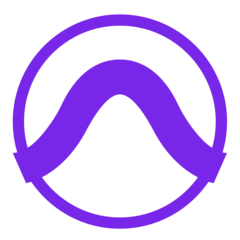
Web page: avid.com/resource-center/whats...
How easy to press shortcuts: 66%
More information >>Similar programs
Tools
Avid Pro Tools 2021.6:Learn: Jump to a random shortcut
Hardest shortcut of Avid Pro Tools ...
Other



What is your favorite Avid Pro Tools 2021.6 hotkey? Do you have any useful tips for it? Let other users know below.
1106799
498270
411259
366077
306918
277367
22 hours ago
Yesterday
Yesterday
Yesterday
1 days ago Updated!
2 days ago Updated!
Latest articles