|
|
Set keyframe easing type |
||
|
|
Mark seam |
||
|
|
Redo last |
||
|
|
Link/Transfer data |
||
|
|
Select linked all |
||
|
or
|
|||
|
|
Select linked |
||
|
|
Select connected |
||
|
|
Select linked |
||
|
|
Select linked all |
||
|
|
Select linked |
||
|
or
|
|||
|
|
Edit directory path |
||
|
|
Lock tracks |
||
|
|
Select linked |
||
|
|
Grease pencil draw |
||
|
|
Select linked |
||
|
or
|
|||
|
|
Select linked all |
||
|
|
Frame camera bounds |
||
|
|
View lock center |
||
|
|
Frame all |
||
|
or
|
|||
|
or
|
|||
|
or
|
|||
|
or
|
|||
|
|
Show hierarchy |
||
|
|
Frame all |
||
|
or
|
|||
|
or
|
|||
|
or
|
|||
|
or
|
|||
|
|
Create new collection |
||
|
|
Vertex groups |
||
|
|
Bone groups |
||
|
|
Jump to keyframes |
||
|
or
|
|||
|
|
Add meta-strips |
||
|
|
Make group |
||
|
|
Make meta strip |
||
|
|
Find & set selection |
||
|
|
Grease pencil vertex groups |
||
|
|
Group channels |
||
|
|
Triangulate faces |
||
|
|
Tilt |
||
|
|
Context toggle |
||
|
|
Track markers |
||
|
|
Context toggle |
||
|
|
Reset to default value |
||
|
|
Remove gaps |
||
|
|
Previous file |
||
|
|
Cancel render view |
||
|
|
Toggle style |
||
|
|
Direction keys |
||
|
|
Stop move direction keys |
||
|
|
Direction keys |
||
|
|
Walk select |
||
|
|
UV mapping |
||
|
|
Toggle mark seam |
||
Advertisement |
|||
|
|
Make single user |
||
|
|
Unwrap |
||
|
|
Context toggle |
||
|
|
Change active material |
||
|
or
|
|||
|
|
Edit face set |
||
|
|
Precision mode |
||
|
|
Subdivision set |
||
|
|
Move strips down |
||
|
|
Decrease proportional influence |
||
|
|
Decrease max AutoIK chain length |
||
|
|
Subdivision set |
||
|
|
Move strips up |
||
|
|
Increase proportional influence |
||
|
|
Increase max AutoIK chain length |
||
|
|
Context toggle |
||
|
|
Mirror keys |
||
|
or
|
|||
|
|
Hide collection |
||
|
|
Hooks |
||
|
or
|
|||
|
or
|
|||
|
|
Context toggle |
||
|
|
Toggle hidden node sockets |
||
|
|
Lock strips |
||
|
|
Y axis locking |
||
|
|
Texture distortion increase |
||
|
|
Split strips |
||
|
|
Select split |
||
|
|
Separate images |
||
|
|
Change active layer |
||
|
or
|
|||
|
or
|
|||
|
or
|
|||
|
or
|
|||
|
|
Y axis |
||
|
|
Hide collection |
||
|
or
|
|||
|
or
|
|||
|
|
Context set |
||
|
|
Render |
||
|
|
Context toggle |
||
|
|
Enter tweak mode |
||
|
|
Exit tweak mode |
||
|
|
Context toggle |
||
|
or
|
|||
|
or
|
|||
|
|
Subdivision set |
||
|
|
Select mode |
||
|
|
Subdivision set |
||
|
|
Select mode |
||
|
|
Context toggle |
||
|
|
Hide collection |
||
|
or
|
|||
|
|
Context set |
||
|
|
Direction keys |
||
|
|
Stop move direction keys |
||
|
|
Direction keys |
||
|
|
Copy data path |
||
|
|
Add constraint (with targets) |
||
|
|
Copy to clipboard (as Script) |
||
|
Scroller activate |
|||
|
Pan view |
|||
|
Scroller activate |
|||
|
Pan view |
|||
|
Rotate view |
|||
|
Panning |
|||
|
Teleport |
|||
|
Pan (off) |
|||
|
Scrollbar |
|||
|
Pan view |
|||
|
No operation |
|||
|
Automatic constraint |
|||
|
|
Join |
||
|
|
Join nodes |
||
|
|
Join tracks |
||
|
|
Join strokes |
||
|
|
Local view |
||
|
|
Pivot point |
||
|
or
|
|||
|
|
Show active |
||
|
|
Pivot point |
||
|
or
|
|||
|
|
Snap to midpoints on |
||
|
|
Snap to midpoints off |
||
|
|
Free-align toggle |
||
|
|
Fixed aspect on |
||
|
|
Fixed aspect off |
||
|
|
Fast |
||
|
|
Fast (off) |
||
|
|
Precision |
||
Blender 3.4.1 keyboard shortcuts
Blender 3.4.1
Suggestion: This program has lots of (2346) shortcuts. Try our shortened list of
20 basic Blender 3.4.1 shortcuts if you just want to get started.
This shortcut list is sorted by user, meaning that original structure (headings) is disregarded. You can see the original page here:
Blender 3.4.1 keyboard shortcuts.
Table of contents
Advertisement
Program information
Program name:

Web page: blender.org
How easy to press shortcuts: 83%
More information >>Similar programs
Tools
Blender 3.4.1:Learn: Jump to a random shortcut
Hardest shortcut of Blender 3.4.1
Other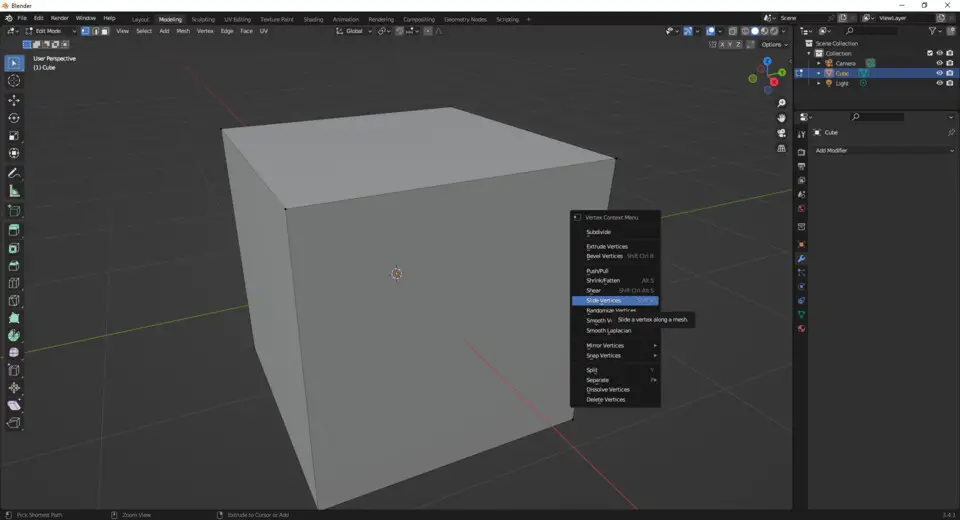




What is your favorite Blender 3.4.1 hotkey? Do you have any useful tips for it? Let other users know below.
1110732
499937
412106
368911
308886
279294
17 hours ago
19 hours ago Updated!
Yesterday Updated!
2 days ago Updated!
3 days ago
3 days ago
Latest articles