|
|
Cancel |
||
|
|
X axis |
||
|
|
Y axis |
||
|
|
Z axis |
||
|
|
X plane |
||
|
|
Y plane |
||
|
|
Z plane |
||
|
|
Clear constraints |
||
|
|
Move |
||
|
|
Rotate |
||
|
|
Resize |
||
|
Confirm |
|||
|
or
|
|||
|
|
Add snap point |
||
|
or
|
|||
|
Dope sheet channel context menu |
|||
|
|
Group channels |
||
|
|
Move channels |
||
|
Select |
|||
|
|
Deselect |
||
|
No operation |
|||
|
Deselect |
|||
|
No operation |
|||
|
Subtract |
|||
|
|
Cancel |
||
| or | |||
|
|
Confirm |
||
|
|
Flip |
||
|
Size |
|||
|
|
Cancel |
||
|
Apply |
|||
|
or
|
|||
|
Add |
|||
|
|
Cancel |
||
| or | |||
|
Begin |
|||
|
Select |
|||
|
|
Move |
||
|
Vertex paint context menu |
|||
|
|
Change active layer |
||
|
Stroke vertex paint |
|||
|
or
|
|||
|
|
Radial control |
||
|
or
|
|||
|
|
Context toggle |
||
|
|
Add vertex and slide |
||
|
|
New mask |
||
|
|
Add |
||
|
Stroke vertex paint |
|||
|
|
Radial control |
||
|
or
|
|||
|
|
Box select |
||
|
|
Circle select |
||
|
|
Clear restrict view |
||
|
|
Set restrict view |
||
|
or
|
|||
|
|
Select |
||
|
|
Delete |
||
|
or
|
|||
Advertisement |
|||
|
|
Select (toggle) |
||
|
|
(De)select all |
||
|
|
Select linked |
||
|
|
Change active layer |
||
|
|
Delete all active frames |
||
|
Weight paint context menu |
|||
|
|
Select |
||
|
|
(De)select all strokes |
||
|
|
Circle select |
||
|
|
Box select |
||
|
|
Lasso select strokes |
||
|
|
Delete all active frames |
||
|
|
Set tool by name |
||
|
|
Radial control |
||
|
or
|
|||
|
|
Scale sculpt/paint brush size |
||
|
or
|
|||
|
|
Context toggle |
||
|
|
Select (extend) |
||
|
|
Select |
||
|
|
Select linked |
||
|
|
Select grouped |
||
|
|
Toggle channel editability |
||
|
Mouse click on channels |
|||
|
or
|
|||
|
|
Box select |
||
| or | |||
|
or
|
|||
|
or
|
|||
|
|
Delete channels |
||
|
or
|
|||
|
|
Toggle channel setting |
||
|
|
Rename channels |
||
| or | |||
|
Select channel keyframes |
|||
|
or
|
|||
|
|
Filter channels |
||
|
|
Select all |
||
|
|
Context toggle |
||
|
|
Set preview range |
||
|
|
Delete markers |
||
|
or
|
|||
|
|
Rename marker |
||
|
|
Move time marker |
||
|
|
Bind camera to markers |
||
|
Marker box select |
|||
|
or
|
|||
|
|
(De)select all markers |
||
|
|
Add time marker |
||
|
Move time marker |
|||
|
|
Duplicate time marker |
||
|
Select time marker |
|||
|
or
|
|||
|
or
|
|||
|
|
Jump to keyframe |
||
|
|
Frame offset |
||
|
or
|
|||
|
|
Cancel animation |
||
|
|
Play animation |
||
|
|
Add duplicate |
||
|
|
Copy splines |
||
|
|
Paste splines |
||
|
|
Move |
||
| or | |||
|
|
Rotate |
||
|
|
Resize |
||
|
Slide point |
|||
|
Slide spline curvature |
|||
|
|
Set handle type |
||
|
|
Recalculate handles |
||
|
|
Set 2D cursor |
||
|
|
Move |
||
|
|
Context toggle |
||
|
Move |
|||
|
or
|
|||
|
|
Rotate |
||
|
|
Resize |
||
|
Image paint |
|||
|
or
|
|||
|
|
Swap colors |
||
|
Grab clone |
|||
|
|
Sample color |
||
|
|
Scale sculpt/paint brush size |
||
|
or
|
|||
|
|
Radial control |
||
|
or
|
|||
|
or
|
|||
|
|
Context toggle |
||
|
or
|
|||
|
|
Angle control |
||
|
|
Context enum menu |
||
Blender 3.4.1 keyboard shortcuts
Blender 3.4.1
Suggestion: This program has lots of (2346) shortcuts. Try our shortened list of
20 basic Blender 3.4.1 shortcuts if you just want to get started.
This shortcut list is sorted by user, meaning that original structure (headings) is disregarded. You can see the original page here:
Blender 3.4.1 keyboard shortcuts.
Table of contents
Advertisement
Program information
Program name:

Web page: blender.org
How easy to press shortcuts: 83%
More information >>Similar programs
Tools
Blender 3.4.1:Learn: Jump to a random shortcut
Hardest shortcut of Blender 3.4.1
Other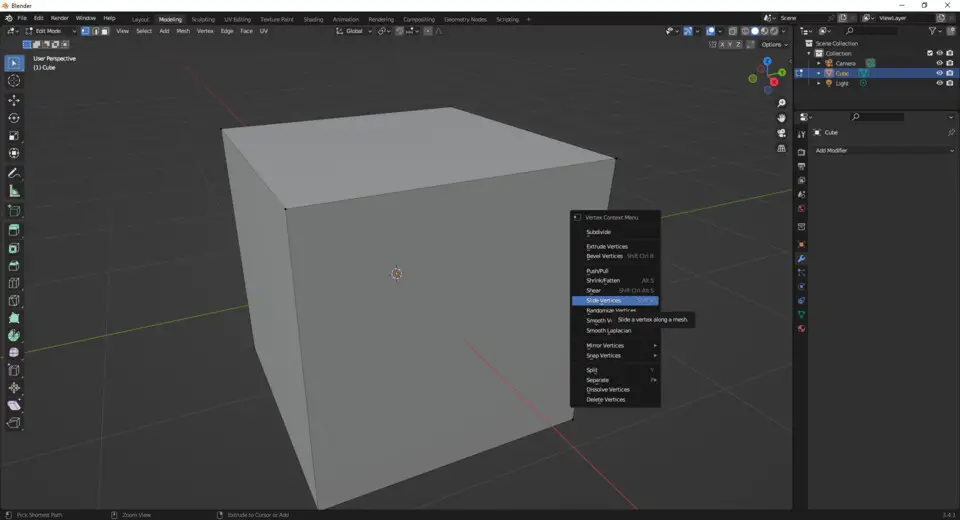




What is your favorite Blender 3.4.1 hotkey? Do you have any useful tips for it? Let other users know below.
1110732
499937
412106
368911
308886
279294
17 hours ago
17 hours ago
18 hours ago Updated!
Yesterday
Yesterday Updated!
2 days ago
Latest articles