|
|
View zoom ratio |
||
|
|
Pan view direction |
||
|
or
|
|||
|
or
|
|||
|
|
Context toggle |
||
|
or
|
|||
|
or
|
|||
|
|
Insert gaps |
||
|
|
Cycle space context |
||
|
or
|
|||
|
|
Context toggle |
||
|
or
|
|||
|
or
|
|||
|
or
|
|||
|
|
Set active keying set |
||
|
|
View axis |
||
|
|
Pan view |
||
|
|
Scroll right |
||
|
|
Scroll left |
||
|
|
Hide collection |
||
|
or
|
|||
|
|
Set active keying set |
||
| mousebutton4 |
Previous folder |
||
|
|
Background image move |
||
|
|
Hide collection |
||
|
or
|
|||
|
|
Rotation |
||
|
|
Rotation (off) |
||
|
|
Snap on |
||
|
|
Snap off |
||
|
|
Ignore snapping on |
||
|
|
Ignore snapping off |
||
|
|
Link handles |
||
|
|
Snap expand to face sets |
||
|
|
Hide collection |
||
|
or
|
|||
|
|
View axis |
||
|
|
Center view to mouse |
||
|
|
Snap on/off |
||
|
|
Snap invert toggle |
||
|
|
View axis |
||
|
|
Pan view direction |
||
|
|
View zoom ratio |
||
|
or
|
|||
|
or
|
|||
|
|
Increment number in filename |
||
|
or
|
|||
|
|
Remove from all collections |
||
|
|
Dolly view |
||
|
or
|
|||
|
|
Set active object as camera |
||
|
|
Select next element |
||
|
|
Increment number in filename |
||
|
or
|
|||
| mousebutton5 |
Next folder |
||
|
|
Move select |
||
|
|
Hide collection |
||
|
or
|
|||
|
|
View axis |
||
Advertisement |
|||
|
|
Hide collection |
||
|
or
|
|||
|
|
Increase/decrease proportional influence |
||
|
|
Move channels |
||
|
|
Hide collection |
||
|
or
|
|||
|
|
Zoom view |
||
|
|
Zoom 2D view |
||
|
or
|
|||
|
|
Hide collection |
||
|
or
|
|||
|
|
View zoom |
||
|
|
Zoom view |
||
|
|
Pan view |
||
|
or
|
|||
|
|
Select previous element |
||
|
|
Pan view |
||
|
or
|
|||
|
|
Automatic constraint plane |
||
|
|
Frame selected |
||
|
|
Select (toggle) |
||
|
|
Edge ring select |
||
|
|
Select keyframes |
||
|
|
Frame selected |
||
|
or
|
|||
|
or
|
|||
|
|
View center |
||
|
|
Edge ring select |
||
|
|
Select keyframes |
||
|
|
Frame selected |
||
|
or
|
|||
|
|
Lasso select |
||
|
|
Select (toggle) |
||
|
|
Show active |
||
|
|
Frame selected |
||
|
or
|
|||
|
|
(De)select all |
||
|
or
|
|||
|
|
Toggle selected |
||
|
|
De(select) all |
||
|
|
(De)select all |
||
|
|
Select all |
||
|
|
(De)select all |
||
|
|
(De)select all files |
||
|
|
(De)select all |
||
|
|
Jump to frame |
||
|
|
(De)select all |
||
|
|
(De)select all strokes |
||
|
|
(De)select all markers |
||
|
|
(De)select all strokes |
||
|
or
|
|||
|
|
(De)select all |
||
|
|
Select all |
||
|
|
(De)select all |
||
|
or
|
|||
|
or
|
|||
|
or
|
|||
|
or
|
|||
|
or
|
|||
|
or
|
|||
|
or
|
|||
|
or
|
|||
|
or
|
|||
|
|
View navigation (walk/fly) |
||
|
|
(De)select all |
||
|
|
Select all |
||
|
|
(De)select all markers |
||
|
|
Decrease max AutoIK chain length |
||
|
|
Increase max AutoIK chain length |
||
|
|
View roll |
||
|
or
|
|||
|
|
Scroll down |
||
|
|
Scroll up |
||
|
|
Center pivot on |
||
|
|
Center pivot off |
||
|
|
Axis snap |
||
|
|
Slow |
||
|
|
Slow (off) |
||
|
|
Precision |
||
|
|
Precision (off) |
||
|
|
View zoom ratio |
||
|
|
Lasso select strokes |
||
|
or
|
|||
|
|
Annotation draw |
||
|
|
Lasso select strokes |
||
|
|
Lasso select UV |
||
|
|
Lasso select |
||
|
|
Click-insert keyframes |
||
|
|
Lasso select |
||
|
|
Place cursor |
||
|
|
Lasso select |
||
Blender 3.4.1 keyboard shortcuts
Blender 3.4.1
Suggestion: This program has lots of (2346) shortcuts. Try our shortened list of
20 basic Blender 3.4.1 shortcuts if you just want to get started.
This shortcut list is sorted by user, meaning that original structure (headings) is disregarded. You can see the original page here:
Blender 3.4.1 keyboard shortcuts.
Table of contents
Advertisement
Program information
Program name:

Web page: blender.org
How easy to press shortcuts: 83%
More information >>Similar programs
Tools
Blender 3.4.1:Learn: Jump to a random shortcut
Hardest shortcut of Blender 3.4.1
Other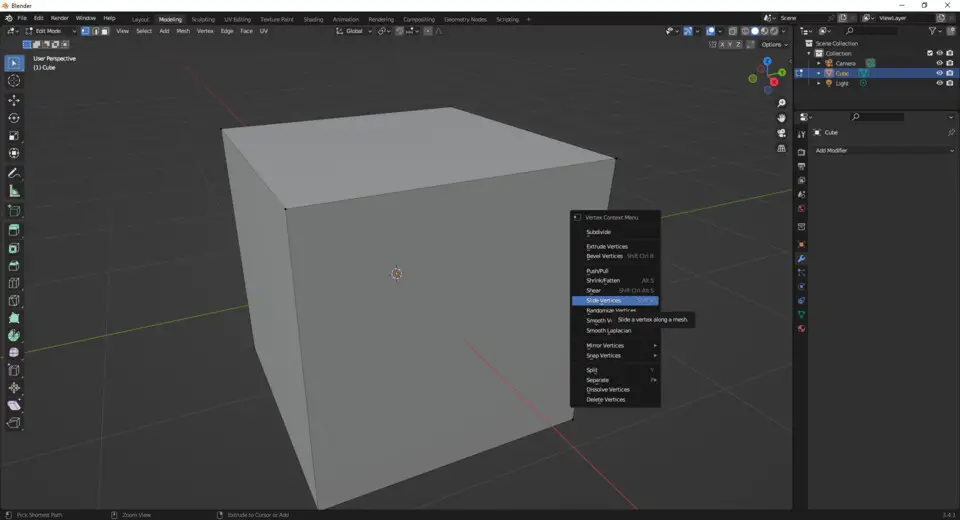




What is your favorite Blender 3.4.1 hotkey? Do you have any useful tips for it? Let other users know below.
1110732
499937
412106
368911
308886
279294
10 hours ago
10 hours ago
11 hours ago Updated!
21 hours ago
22 hours ago Updated!
2 days ago
Latest articles