|
|
(De)select all |
||
|
|
Paste |
||
|
|
Copy |
||
|
|
Cut |
||
|
|
New text |
||
|
|
Context int cycle |
||
|
Set active modifier |
|||
|
|
Remove modifier |
||
|
or
|
|||
|
|
Copy modifier |
||
|
|
Apply modifier |
||
|
|
Remove grease pencil modifier |
||
|
or
|
|||
|
|
Copy modifier |
||
|
|
Apply modifier |
||
|
|
Remove grease pencil effect |
||
|
or
|
|||
|
|
Copy effect |
||
|
|
Delete constraint |
||
|
or
|
|||
|
|
Duplicate constraint |
||
|
|
Apply constraint |
||
|
|
Move cursor |
||
|
|
Indent or autocomplete |
||
|
Select word |
|||
|
|
Duplicate line |
||
|
|
Select all |
||
|
|
Move cursor |
||
|
or
|
|||
|
or
|
|||
|
Line break |
|||
|
|
Move cursor |
||
|
|
Delete |
||
|
|
Toggle overwrite |
||
|
Scrollbar |
|||
| or | |||
|
Scroll |
|||
| or | |||
|
Set selection |
|||
|
Set cursor |
|||
|
|
Set selection |
||
|
Scroll |
|||
|
|
Line break |
Blender 3.4.1 keyboard shortcuts
Blender 3.4.1
Suggestion: This program has lots of (2346) shortcuts. Try our shortened list of
20 basic Blender 3.4.1 shortcuts if you just want to get started.
This shortcut list is sorted by user, meaning that original structure (headings) is disregarded. You can see the original page here:
Blender 3.4.1 keyboard shortcuts.
Table of contents
Advertisement
Program information
Program name:

Web page: blender.org
How easy to press shortcuts: 83%
More information >>Similar programs
Tools
Blender 3.4.1:Learn: Jump to a random shortcut
Hardest shortcut of Blender 3.4.1
Other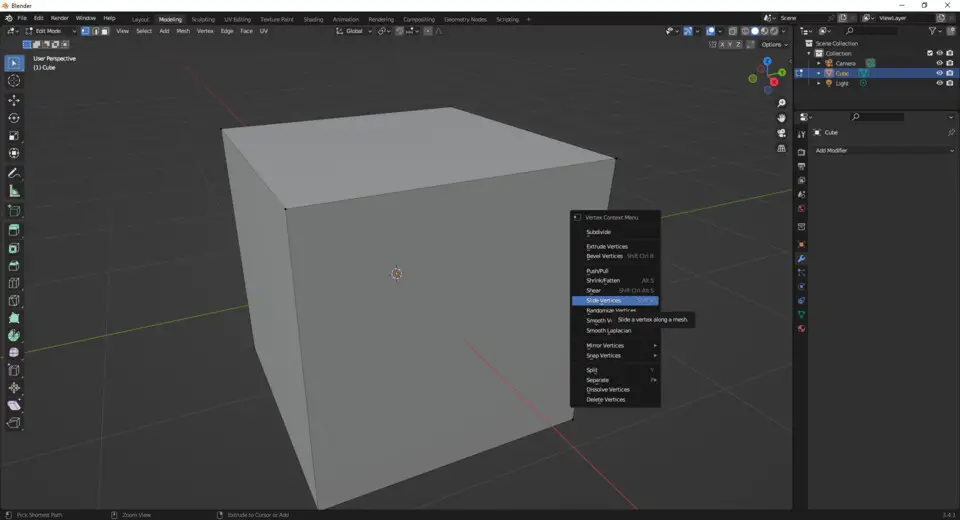




What is your favorite Blender 3.4.1 hotkey? Do you have any useful tips for it? Let other users know below.
1110732
499937
412106
368911
308886
279294
10 hours ago
10 hours ago
11 hours ago Updated!
21 hours ago
22 hours ago Updated!
2 days ago
Latest articles