|
|
Cancel / close popup (templates, documentation, etc.) |
||
|
or
|
|||
|
|
Save changes |
||
|
|
Undo your last change |
||
|
|
Switch between responsive editing modes |
||
|
|
Insert element outside active nestable/parent element |
||
|
|
Adjust element spacing (margin, padding) or container sizing (height, width) on the canvas |
||
|
|
Directly edit new element |
||
|
|
Adjust element spacing (margin, padding) or container sizing (height, width) on the canvas |
||
|
|
Directly edit new element |
||
|
|
Save changes |
||
|
|
Undo your last change |
||
|
|
Switch between responsive editing modes |
||
|
|
Duplicate selected element |
||
|
|
Force save all data |
||
|
|
Show elements panel (and focus on search) |
||
|
|
Toggle “Search settings” input (in panel) |
||
|
|
Show history panel |
||
|
|
Delete selected element (and it’s children) |
||
|
|
Toggle “Search settings” input (in panel) |
||
|
|
Force save all data |
||
|
|
Toggle element classes UI |
||
|
|
Show elements panel (and focus on search) |
||
|
|
Show structure panel |
||
|
|
Redo your last change |
||
|
|
Show history panel |
||
|
|
Duplicate selected element |
||
|
|
Insert element outside active nestable/parent element |
||
|
|
Redo your last change |
||
|
|
Show structure panel |
||
|
|
Toggle element classes UI |
||
|
|
Toggle preview mode |
||
|
|
Delete selected element (and it’s children) |
||
|
|
Wrap in block |
||
|
|
Edit parent element (container) |
||
|
|
Edit first child element |
||
|
or
|
|||
|
|
Edit parent element (container) |
||
|
|
Wrap in block |
||
|
|
Toggle template library |
||
|
|
Edit next element (same level) |
||
|
|
Edit previous element (same level) |
||
|
|
Toggle template library |
||
|
|
Edit next element (same level) |
||
|
|
Edit previous element (same level) |
||
|
|
Toggle preview mode |
Advertisement
|
Source: bricksbuilder.io
|
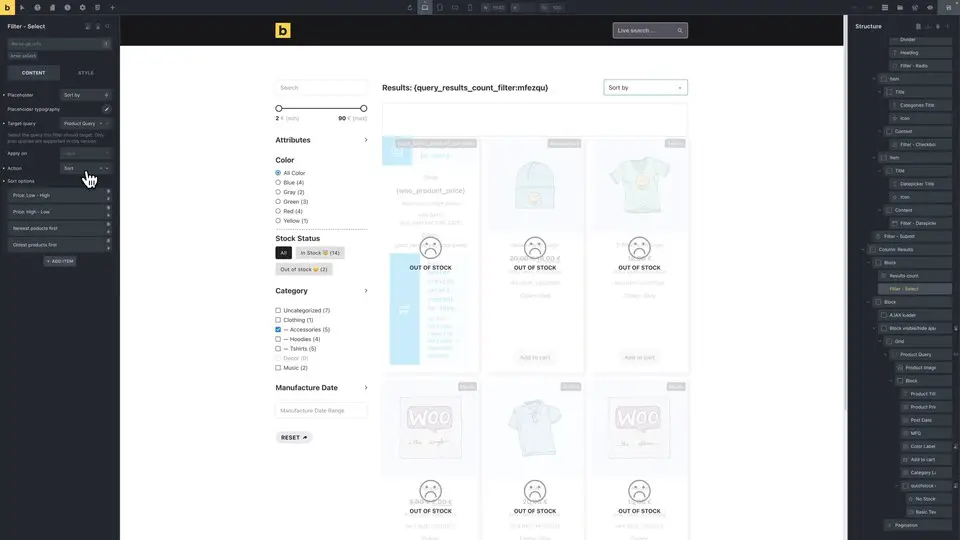



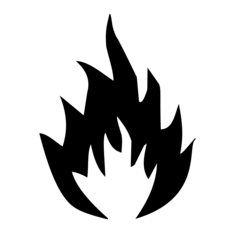
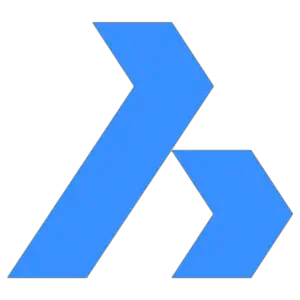
What is your favorite Bricks 1.9.6 hotkey? Do you have any useful tips for it? Let other users know below.
1104365
497159
410705
364136
305770
276264
7 hours ago
8 hours ago Updated!
Yesterday Updated!
Yesterday Updated!
Yesterday
Yesterday Updated!
Latest articles