| (Not assigned) |
Take Personal Target |
||
| (Not assigned) |
Nearest Enemy |
||
| (Not assigned) |
Nearest Ally |
||
| (Not assigned) |
Next Ally |
||
| (Not assigned) |
Previous Ally |
||
| (Not assigned) |
Lock Autotarget |
||
| (Not assigned) |
Snap Ground Target |
||
| (Not assigned) |
Toggle Snap Ground Target |
||
| (Not assigned) |
Disable Autotargeting |
||
| (Not assigned) |
Toggle Autotargeting |
||
| (Not assigned) |
Ally Targeting Mode |
||
| (Not assigned) |
Toggle Ally Targeting Mode |
||
| (Not assigned) |
Free Camera |
||
| (Not assigned) |
Look Behind |
||
| (Not assigned) |
Toggle Action Camera |
||
| (Not assigned) |
Disable Action Camera |
||
| (Not assigned) |
Stereoscopic |
||
| (Not assigned) |
Raptor Mount/Dismount |
||
| (Not assigned) |
Springer Mount/Dismount |
||
| (Not assigned) |
Skimmer Mount/Dismount |
||
| (Not assigned) |
Jackal Mount/Dismount |
||
| (Not assigned) |
Griffon Mount/Dismount |
||
| (Not assigned) |
Roller Beetle Mount/Dismount |
||
| (Not assigned) |
Warclaw Mount/Dismount |
||
| (Not assigned) |
Skyscale Mount/Dismount |
||
| (Not assigned) |
Siege Turtle Mount/Dismount |
||
|
|
Circle |
||
|
|
Square |
||
|
|
Language Quick Toggle |
||
|
|
Show / Hide Squad Broadcast |
||
|
|
X |
||
|
|
Spiral |
||
|
|
Triangle |
||
|
|
Clear All Object Markers |
||
|
|
Squad Broadcast Message |
Advertisement
|
Source: Guild Wars 2 wiki
|




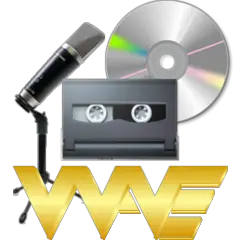


What is your favorite Guild Wars 2 hotkey? Do you have any useful tips for it? Let other users know below.
1104982
497575
410897
364747
306151
276541
4 hours ago
4 hours ago Updated!
8 hours ago Updated!
Yesterday Updated!
Yesterday
Yesterday
Latest articles