|
Display main help screen
|
|||
|
List help topics
|
|||
|
Display instructions about to use help
|
|||
|
Display program information, version number and copyright
|
|||
|
Display Signals Dialog
|
|||
|
Export Data
|
|||
|
Analyzer.TraceSignalModeHex
|
|||
|
Analyzer.TraceSignalModeDec
|
|||
|
Analyzer.TraceSignalModeBin
|
|||
|
Analyzer.TraceTrackSource
|
|||
|
Analyzer.TrackSource
|
|||
|
Analyzer.TraceSetZero
|
|||
|
Analyzer.TraceResetZero
|
|||
|
Toggle Relative Time
|
|||
|
Display Trigger Status bar
|
|||
|
Go To Last Function Sample
|
|||
|
Go To First Function Sample
|
|||
|
Export Profiler Session
|
|||
|
Analyzer.ProfilerRelativeLines
|
|||
|
Analyzer.ProfilerFitChart
|
|||
|
Analyzer.ProfilerTrackSource
|
|||
|
Analyzer.ProfilerTrackDisassemly
|
|||
|
Zoom In
|
|||
|
Zoom Out
|
|||
|
Zoom all
|
|||
|
Zoom between Markers
|
|||
|
Analyzer.ProfilerSessionStatistic
|
|||
|
Auto Synchronize Trace and Profiler
|
|||
|
Go to trace
|
|||
|
Snap area on Find
|
|||
|
Display Analyzer Configuration List
|
|||
|
Display Analyzer Configuration
|
|||
|
Display Options Dialog
|
|||
|
Re-analyze last Session
|
|||
|
Force Trigger
|
|||
|
Stop
|
|||
|
Hide Selected Signals
|
|||
|
Delete Selected Signals
|
|||
|
Insert Group Signal
|
|||
|
Insert Logic Signal
|
|||
|
Display States and Filters Configuration Dialog
|
|||
|
Show Trace Window
|
|||
|
Show Profiler Statistic Window
|
|||
|
Show Profiler Timeline Window
|
|||
|
Show Coverage Statistic Window
|
|||
|
Source: isystem.com
|
winIDEA keyboard shortcuts
winIDEA
Table of contents
Advertisement
Program information
Program name:

Web page: isystem.com/products/software/...
Last update: 14/3/1441 بعد الهجرة 8:10 م UTC
How easy to press shortcuts: 83%
More information >>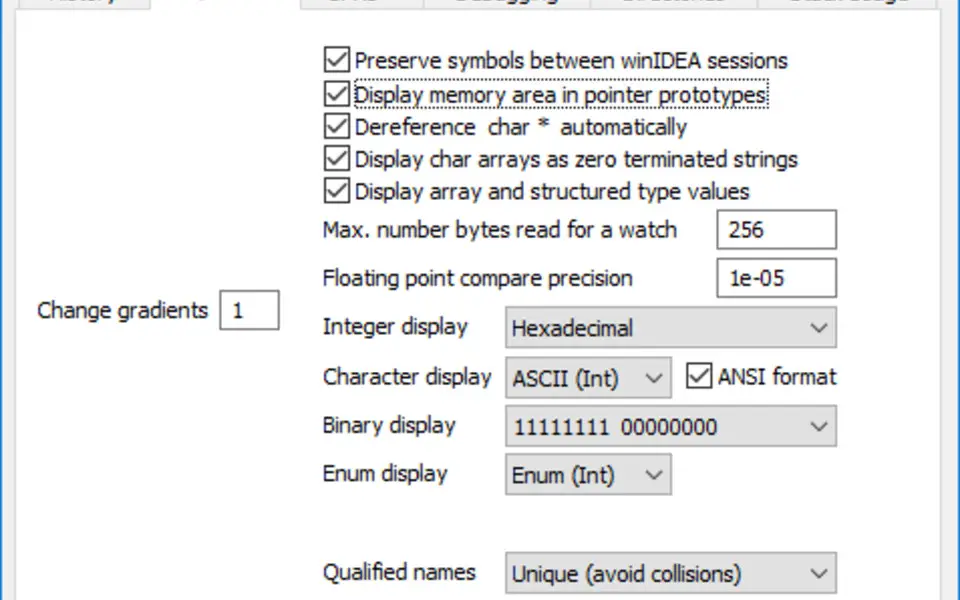




What is your favorite winIDEA hotkey? Do you have any useful tips for it? Let other users know below.
1107370
498481
411364
366526
307197
277628
5 hours ago
10 hours ago
21 hours ago Updated!
21 hours ago Updated!
Yesterday
Yesterday
Latest articles