|
|
Save edits |
||
|
|
Save |
||
|
|
Copy the scene to the clipboard |
||
|
|
Cut an object or subfolder |
||
|
|
Delete the selected segment, disk or node |
||
|
|
Delete the selected segment, node, tangent or disk |
||
|
|
Paste an object or subfolder |
||
|
|
Orient the slicer to the current view |
||
|
|
Redo edit |
||
|
|
Redo |
||
|
|
Select all |
||
|
|
Select all visible segments |
||
|
|
Select all folders and objects |
||
|
|
Undo edit |
||
|
|
Undo |
||
|
|
Search for objects |
||
|
|
Slice the east axis |
||
|
|
Choose Search folder |
||
|
|
Close editor |
||
|
or
|
|||
|
|
Look north |
||
|
|
Expand folder/object or go down one level |
||
|
|
Expand collapsed row |
||
|
|
Select Perspective view |
||
|
|
Remove back |
||
|
|
Collapse expanded row |
||
|
|
Close folder/object or go up one level |
||
|
|
Open the Seequent ID menu |
||
|
|
Quit |
||
|
|
Equivalent of double clicking an object |
||
|
|
Open help |
||
|
|
Look at the moving plane |
||
|
or
|
|||
|
|
Look at the slicing plane |
||
|
or
|
|||
|
|
Remove front |
||
|
|
Centre the slicer in the scene |
||
|
|
Slice the north axis |
||
|
|
Activate the Select tool |
||
|
|
Slice the elevation axis |
||
|
|
Bookmark the viewing angle and zoom |
||
|
|
Look up |
||
|
|
Display the bookmarked viewing angle and zoom |
||
|
|
Open the Leapfrog Geo menu |
||
|
|
Refresh the list of projects |
||
|
|
Reset the view, showing all visible objects in scene |
||
|
|
Snap to mesh vertices |
||
|
|
Snap to polyline nodes |
||
|
|
Maximize scene |
||
|
|
Flip tangent/disks |
||
|
|
Look down |
||
|
|
Draw/move on slicer |
||
|
|
Add note |
||
|
|
Select Orthographic view |
||
|
|
Look south |
||
|
|
Simplify the line by reducing the number of nodes |
||
|
|
Add/Remove disk |
||
|
|
Add/reorient tangent |
||
|
|
Thick slice |
||
Advertisement |
|||
|
|
Activate the Draw slicer line tool |
||
|
|
Draw lines |
||
|
|
Rotate the scene in 10 degree steps |
||
|
|
Look west |
||
|
|
Look east |
||
|
|
Activate the Draw plane line tool |
||
|
|
Activate the Ruler tool |
||
|
|
Make segments curved |
||
|
|
Make selected line 3D |
||
|
|
Make segments straight |
||
|
|
Look at the back of the moving plane |
||
|
or
|
|||
|
|
Draw/move on objects |
||
|
|
Move the slicer forward and backward in the scene |
||
|
|
Navigate up and down the object details list |
||
|
|
Navigate up and down the tree |
||
|
|
Set slicer to selected 2D line |
||
|
|
Change the slice width |
||
|
|
Hold down while clicking intervals to remove them from selection |
||
|
|
Hold down to switch to the Select tool and rotate the scene |
||
|
|
Rotate the scene in 2 degree steps |
||
|
|
Look at the back of the slicing plane |
||
|
or
|
|||
|
|
Open the Leapfrog Geo menu |
||
|
|
Clear the current selection |
||
|
|
Look up the moving plane pitch |
||
|
or
|
|||
|
|
Draw points/disks |
||
|
|
Save the scene |
||
|
|
Clear the scene |
||
|
|
Close the selected folder/object and any objects in it |
||
|
|
Collapse expanded row |
||
|
|
Expand collapsed row |
||
|
|
Expand the selected folder/object and any objects in it |
||
|
|
Step the slicer forward |
||
|
|
Step the slicer backward |
||
|
|
Look down the moving plane pitch |
||
|
or
|
|||
|
|
Change the slice width |
||
|
|
Close all folders/objects |
||
|
|
Close all expanded rows |
||
|
|
Expand all collapsed rows |
||
|
|
Select all folders and objects |
||
|
|
Add the slicer to the scene. Press again to remove the slicer from the scene |
||
|
or
|
|||
|
|
Lock the slicer to the camera |
||
|
|
Invert the current selection |
||
|
|
View the processing queue. Press again to close the queue |
||
|
|
Snap to mesh edges |
||
|
|
Toggle snapping |
||
|
|
Add the moving plane to the scene. Press again to remove the moving plane form the scene |
||
|
|
Add the moving plane to the scene. Press again to remove moving plane from the scene |
||
|
|
Pause task processing |
||
|
|
Split the scene view |
||
|
|
Select all tangents |
||
|
|
Select all lines |
||
|
|
Select all points without disks |
||
|
|
Select all points with disks |
||
Leapfrog Geo 2023.2 keyboard shortcuts
Leapfrog Geo 2023.2
This shortcut list is sorted by user, meaning that original structure (headings) is disregarded. You can see the original page here:
Leapfrog Geo 2023.2 keyboard shortcuts.
Table of contents
Advertisement
Program information
Program name:

Web page: my.seequent.com/products/leapf...
How easy to press shortcuts: 87%
More information >>Similar programs
Tools
Leapfrog Geo 2023.2:Learn: Jump to a random shortcut
Hardest shortcut of Leapfrog Geo 20...
Other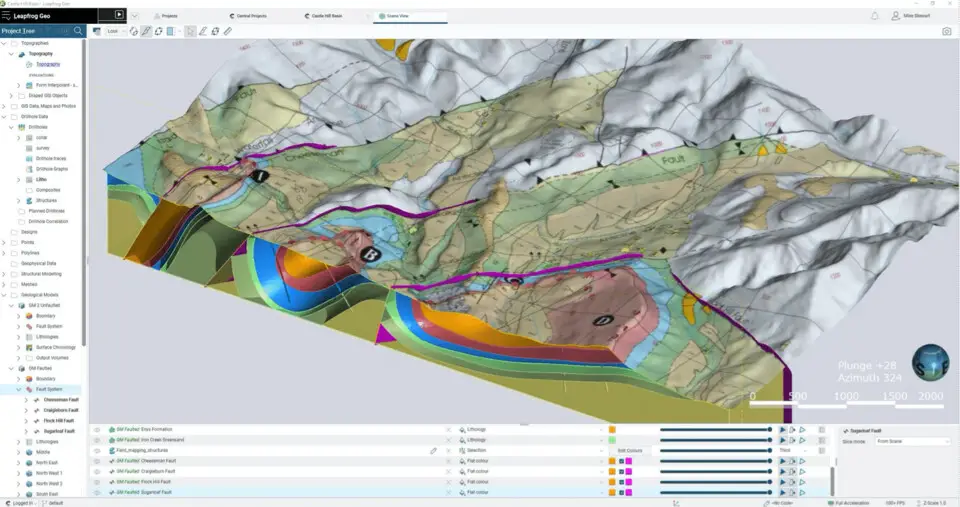



What is your favorite Leapfrog Geo 2023.2 hotkey? Do you have any useful tips for it? Let other users know below.
1106658
498232
411236
365986
306882
277318
9 hours ago
10 hours ago
Yesterday Updated!
2 days ago Updated!
2 days ago Updated!
2 days ago
Latest articles