|
|
Closes the dialog boxes; Activates the Selection tool if there is no selection on the canvas (The default selection tool will be the active tool) |
||
|
|
Opens the Export dialog |
||
|
|
Copy |
||
|
|
Cut |
||
|
|
Deletes any selection on the canvas, and deletes an atom or bond for hover-over without selection, too |
||
|
|
Paste |
||
|
|
Performs redo action |
||
|
|
Select all |
||
|
|
Performs undo action |
||
|
|
Activates the Drawing tool |
||
|
|
Drawing |
||
|
|
Zoom All |
||
|
|
Any query bond |
||
|
|
Single bond |
||
|
|
Opens the Abbreviated groups dialog |
||
|
|
Places the deuterium atom symbol on the cursor |
||
|
|
Places the tritium atom symbol on the cursor |
||
|
|
Double bond |
||
|
|
Triple bond |
||
|
|
Aromatic bond |
||
|
|
Single Up wedge bond |
||
|
|
Single Down wedge bond |
||
|
|
Single Up or Down query bond |
||
|
|
Clears the canvas |
||
|
|
Opens the Atom query properties dialog |
||
|
|
Zoom to selection |
||
|
|
Opens the R-group dialog |
||
|
|
Opens the Import dialog |
||
|
|
Single or Double query bond |
||
|
|
Single or Aromatic query bond |
||
|
|
Double or Aromatic query bond |
||
|
|
Places atom map labels 1-9 |
Advertisement
|
Source: Chemaxon docs
|
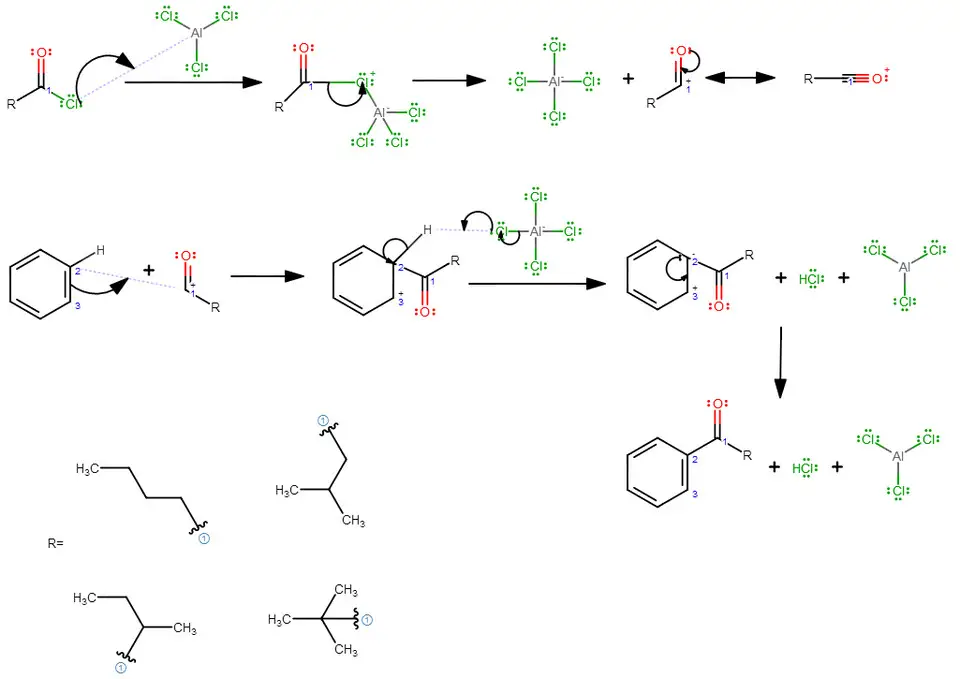
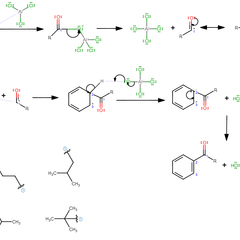



What is your favorite Chemaxon - Marvin JS hotkey? Do you have any useful tips for it? Let other users know below.
1109400
499338
411810
368063
308188
278653
Yesterday
Yesterday Updated!
2 days ago
2 days ago
2 days ago Updated!
3 days ago Updated!
Latest articles