|
|
Rotate document clockwise (image and native view) |
||
|
|
Zoom to page height (image view) |
||
|
|
Zoom to page width; play/pause (media view) |
||
|
|
Go to page by number |
||
|
|
Switch to Image view |
||
|
|
Switch to Text view |
||
|
|
Switch to Native view |
||
Navigation |
|||
|
|
Go to previous document |
||
|
|
Go to next document |
||
|
|
Go to previous page |
||
|
|
Go to next page |
||
|
|
Go to the first page |
||
|
|
Go to the last page |
||
Data |
|||
|
|
Toggle the metadata panel in classic mode, or show the metadata tab in full-screen mode |
||
|
|
Toggle the notes panel in classic mode, or show the annotations tab in full-screen mode |
||
|
|
Toggle the coding panel in classic mode, or show the Coding tab in full-screen mode |
||
|
|
Toggle the hit highlight panel in classic mode (supported views only), or show the hit highlight tab in full-screen mode |
||
|
|
Go to the Coding Filters text box |
||
|
|
Hide data overlays |
||
|
|
Undo coding changes to current document |
||
|
|
Code as previous |
||
|
|
Code as previous, then go to next document |
||
|
|
Apply preset to current document |
||
|
|
Apply preset, then go to next document |
||
Tools |
|||
|
|
Toggle the translate panel in classic mode (supported views only), or show the language tab in full-screen mode |
||
|
|
Go to custom hits search (supported views only) |
||
|
|
Go to previous search hit (supported views only) |
||
|
|
Go to next search hit (supported views only) |
||
|
|
Write a new note |
||
|
|
Select the highlighter (image view) |
||
|
|
Redact (image view) |
||
|
|
Toggle unitization tool |
||
Groups |
|||
|
|
Show attachments |
||
|
|
Show duplicates |
||
|
|
Show email threads |
||
|
|
Show versions |
||
|
|
Show unitization group |
||
|
|
Show clustering neighbors |
||
|
|
Toggle the context panel |
||
|
|
Reset all documents in group |
||
|
|
Update selected docs in group |
||
Tools |
|||
|
|
Go to previous search hit |
||
|
|
Go to next search hit |
||
Advertisement
View |
|||
|
|
Scroll up |
||
|
|
right Scroll left/right (if possible) or change pages |
||
|
|
Zoom in |
||
|
|
Zoom out |
||
|
|
Rotate document clockwise (image and native view) |
||
|
|
Zoom to page height (image view) |
||
|
|
Zoom to page width; play/pause (media view) |
||
|
|
Go to page by number |
||
|
|
Switch to Image view |
||
Advertisement |
|||
|
|
Switch to Text view |
||
|
|
Switch to Native view |
||
|
|
Toggle between classic and full-screen mode |
||
Navigation |
|||
|
|
Go to the previous/next document |
||
|
|
Go to the previous pag |
||
|
|
Go to the next page |
||
|
|
Go to the first page |
||
|
|
Go to the last page |
||
Data |
|||
|
|
Toggle the metadata panel in classic mode, or show the metadata tab in full-screen mode |
||
|
|
Toggle the notes panel in classic mode, or show the annotations tab in full-screen mode |
||
|
|
Toggle the coding panel in classic mode, or show the Coding tab in full-screen mode |
||
|
|
Toggle the hit highlight panel in classic mode (supported views only), or show the hit highlight tab in full-screen mode |
||
|
|
Go to the Coding Filters text box |
||
|
|
Hide data overlays |
||
|
|
Undo coding changes to current document |
||
|
|
Code as previous |
||
|
|
Code as previous, then go to next document |
||
|
|
Apply preset to current document |
||
|
|
Apply preset, then go to next document |
||
Tools |
|||
|
|
Toggle the translate panel in classic mode (supported views only), or show the language tab in full-screen mode |
||
|
|
Go to custom hits search (supported views only) |
||
|
|
Go to previous search hit (supported views only) |
||
|
|
Go to next search hit (supported views only) |
||
|
|
Write a new note |
||
|
|
Select the highlighter (image view) |
||
|
|
Redact (image view) |
||
|
|
Toggle unitization tool |
||
Groups |
|||
|
|
Show attachments |
||
|
|
Show duplicates |
||
|
|
Show email threads |
||
|
|
Show versions |
||
|
|
Show unitization group |
||
|
|
Show clustering neighbors |
||
|
|
Toggle the context panel |
||
|
|
Reset all documents in group |
||
|
|
Update selected docs in group |
||
General |
|||
|
|
Toggle favorite status for this Story |
||
|
|
Change tabs |
||
|
|
Open unread chats menu |
||
Dashboard Tab |
|||
|
|
Show/hide completed tasks |
||
Timeline Tab |
|||
|
|
Filter documents |
||
|
|
Toggle the events view |
||
|
|
Toggle the batch panel |
||
|
|
Refresh the current filter results |
||
Depositions Tab |
|||
|
|
Filter Depositions |
||
|
|
Create a new Deposition |
||
|
|
Search transcript content |
||
Drafts Tab |
|||
|
|
Filter Drafts |
||
|
|
Create a new Draft |
||
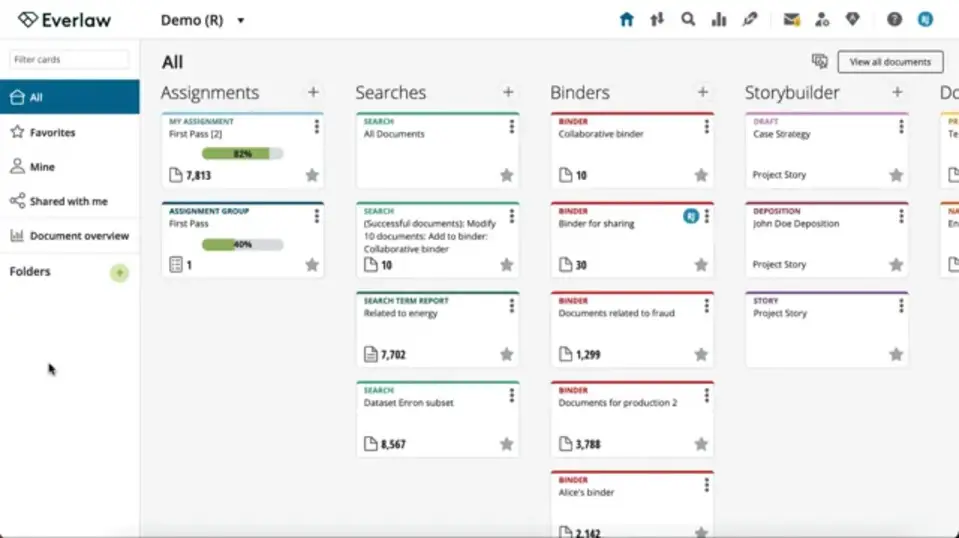
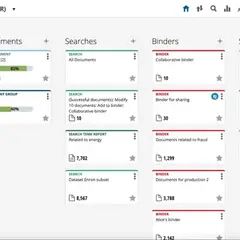




What is your favorite Everlaw hotkey? Do you have any useful tips for it? Let other users know below.
1104982
497575
410897
364747
306151
276541
13 hours ago
20 hours ago
21 hours ago
Yesterday
Yesterday Updated!
2 days ago Updated!
Latest articles