|
|
Kate Handbook |
||
|
|
Copy |
||
|
|
Save |
||
|
|
Reload |
||
|
|
Undo |
||
|
|
Paste |
||
|
|
Select All |
||
|
|
Find Next |
||
|
|
Find… |
||
|
|
Format |
||
|
|
Cut |
||
|
|
New |
||
|
|
Open Folder… |
||
|
|
Open… |
||
|
|
|
||
|
|
Replace… |
||
|
|
Show Terminal |
||
|
|
Go to Next Match |
||
|
|
Set Bookmark |
||
|
|
Go to Previous Editing Location |
||
|
|
Save All |
||
|
|
Switch to Command Line |
||
|
|
Next Split View |
||
|
|
Go to Line… |
||
|
|
Format |
||
|
|
Open Folder… |
||
|
|
Fullscreen |
||
|
|
Uppercase |
||
|
|
Close |
||
|
|
Show Menu bar |
||
|
|
Find Selected |
||
|
|
Save As… |
||
|
|
Go to Previous Location |
||
|
|
Find in Files |
||
|
|
Join Lines |
||
|
|
Shrink Font |
||
|
|
Last Used Views |
||
|
|
Deselect |
||
|
|
Redo |
||
|
|
Expand Selection |
||
|
|
Invoke Code Completion |
||
|
or
|
|||
|
|
Close Current View |
||
|
|
Reset Font Size |
||
|
|
Split Vertical |
||
|
|
Go to Next Editing Location |
||
|
|
Previous Tab |
||
|
|
New Windows |
||
|
|
Next Tab |
||
|
|
Split Horizontal |
||
|
|
Overwrite Mode |
||
|
|
Block Selection Mode |
||
|
|
Automatic Spell Checking |
||
|
|
Next Document |
||
|
|
Lowercase |
||
|
|
Find Previous |
||
|
|
Toggle Comment |
||
|
|
Previous Document |
||
|
|
Find Selected Backwards |
||
Advertisement |
|||
|
|
Quick Fix |
||
|
|
Go to Matching Bracket |
||
|
|
Reuse Word Above |
||
|
|
Go to Previous Match |
||
|
|
Reuse Word Bellow |
||
|
|
What's This? |
||
|
|
Find Action… |
||
|
|
Search and go to Symbol |
||
|
|
Switch Input Mode |
||
|
|
Previous Split View |
||
|
|
Filter Through Command… |
||
|
|
Go to Next Location |
||
|
|
Activate Next Project |
||
|
|
Activate Previous Project |
||
|
|
Shrink Selection |
||
|
|
Move Lines Down |
||
|
|
Quick Open |
||
|
|
Next Item |
||
|
|
Move Lines Up |
||
|
|
Previous Item |
||
|
|
Clear Diagnostics Filter |
||
|
|
Capitalize |
||
|
|
Configure Kate… |
||
|
|
Select to matching Bracket |
||
|
|
Focus Terminal |
||
|
|
Clipboard History |
||
|
|
Configure Keyboard Shortcuts… |
||
|
|
New |
||
|
|
Overwrite Mode |
||
|
|
Paste |
||
|
|
Redo |
||
|
|
Find… |
||
|
|
Find Variants |
||
|
|
Read Only Mode |
||
|
|
File menu |
||
|
|
New Windows |
||
|
|
Open… |
||
|
|
Open Recent |
||
|
|
Open With |
||
|
|
Open Folder… |
||
|
or
|
|||
|
|
Save Copy As… |
||
|
|
Save All |
||
|
|
Reload |
||
|
|
Reload All |
||
|
|
Close |
||
|
|
Close All |
||
|
|
Edit menu |
||
|
|
Undo |
||
|
|
Cut |
||
|
|
Copy as HTML |
||
|
|
Copy File Location |
||
|
|
Clipboard History |
||
|
|
Find in Files |
||
|
|
Selection menu |
||
|
|
LSP client |
||
|
|
Select All |
||
|
|
Deselect |
||
|
|
Toggle Comment |
||
|
|
Join Lines |
||
|
|
Capitalization |
||
|
|
Clean Indentation |
||
|
|
Convert Indentation to Spaces |
||
|
|
Convert indentation to Tabs |
||
|
|
Format Indentation |
||
|
|
Align On… |
||
|
|
Apply Word Wrap |
||
|
|
View menu |
||
|
|
Toggle scroll Synchronization |
||
|
|
Font |
||
|
|
Go menu |
||
|
|
Project menu |
||
|
|
Activate Previous Project |
||
|
|
Activate Next Project |
||
|
|
Close Project |
||
|
|
Close All Projects |
||
|
|
Close Orphaned Projects |
||
|
|
Project TODOs |
||
|
|
Symbol Info |
||
|
|
Tools menu |
||
|
|
Settings |
||
|
|
Help |
||
Advertisement
|
-
|
|||
|
-
|
|||
|
-
|
|||
|
-
|
|
-
|
|||
|
-
|
|||
|
-
|
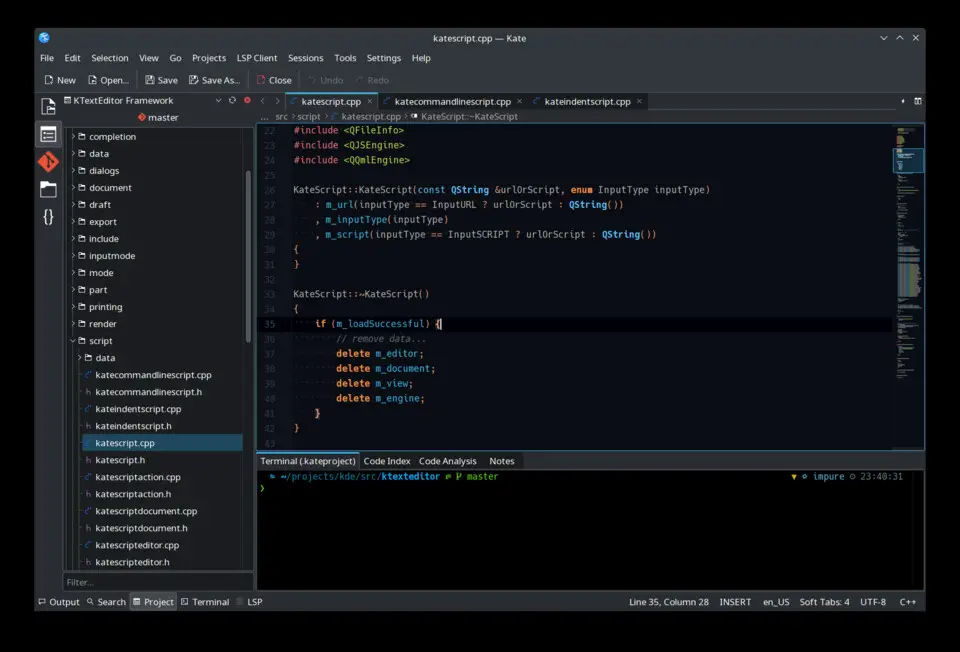


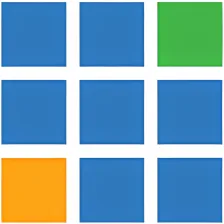

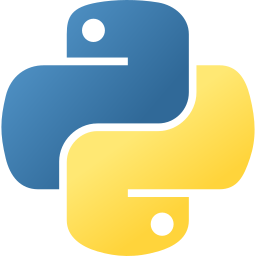
What is your favorite Kate (2024) hotkey? Do you have any useful tips for it? Let other users know below.
1106799
498270
411259
366077
306918
277367
6 minutes ago
1 hour ago Updated!
14 hours ago Updated!
22 hours ago
24 hours ago
2 days ago Updated!
Latest articles