|
|
Start / Stop |
||
|
|
Left selection side to cursor |
||
|
|
Record enable |
||
|
|
Solo |
||
|
|
Auto-Scroll on/off |
||
|
|
Activate metronome |
||
|
|
Adjust fades to range |
||
|
|
Quantize |
||
|
|
Open / close editor |
||
|
|
Start |
||
|
|
Right selection side to cursor |
||
|
|
Add track |
||
|
|
Mute |
||
|
|
Write |
||
|
|
Crossfade |
||
|
|
Select tool |
||
|
|
Zoom tracks exclusive |
||
|
|
Open MediaBay |
||
|
|
Range selection tool |
||
|
|
Panel |
||
|
|
Activate punch in |
||
|
|
Locators to selection |
||
|
|
Delete |
||
|
|
Locate previous event |
||
|
|
Zoom out |
||
|
|
Locate selection start |
||
|
|
Zoom in |
||
|
|
Split tool |
||
|
|
MixConsole |
||
|
|
Left |
||
|
|
Right |
||
|
|
Up |
||
|
|
Down |
||
|
|
Activate punch out |
||
|
|
Group editing on selected tracks on / off |
||
|
|
Glue tool |
||
|
|
Locate next event |
||
|
|
Snap on / off |
||
|
|
Audio connections |
||
|
|
Open panel |
||
|
|
Previous tool |
||
|
|
Top |
||
|
|
Video player |
||
|
|
Direct Offline Processing |
||
|
|
Delete |
||
|
|
VST instruments |
||
|
|
Move to front (uncover) |
||
|
|
Bottom |
||
|
|
Show next page |
||
|
|
Show previous page |
||
|
|
Next tool |
||
|
|
Erase tool |
||
|
|
Audio performance |
||
|
|
Zoom tool |
||
|
|
Exchange time formats |
||
|
|
Mute tool |
||
|
|
Drumstick tool |
||
|
|
Preview start |
||
|
|
Draw tool |
||
Advertisement |
|||
|
|
Add left |
||
|
|
Add right |
||
|
|
Play tool |
||
|
|
Add up |
||
|
|
Add down |
||
|
|
Inline: Settings |
||
|
|
Enter right locator |
||
|
|
Setup |
||
|
|
Copy |
||
|
|
Undo |
||
|
|
Paste |
||
|
|
Remove selected tracks |
||
|
|
Save |
||
|
|
Enter time signature |
||
|
|
Enter project cursor position |
||
|
|
Find track / Channel |
||
|
|
Select all |
||
|
|
Enter left locator |
||
|
|
Search MediaBay |
||
|
|
Show / hide info line |
||
|
|
Open browser |
||
|
|
Duplicate |
||
|
|
Enter tempo |
||
|
|
Enter locator range duration |
||
|
|
Redo |
||
|
|
Mute events |
||
|
|
Cut |
||
|
|
Inline: View layout |
||
|
|
New |
||
|
|
Zoom full |
||
|
|
Close |
||
|
|
Paste relative to cursor |
||
|
|
Repeat |
||
|
|
Open |
||
|
|
Zoom to event |
||
|
|
To marker 4 |
||
|
|
Enter punch in position |
||
|
|
Inline: Key commands |
||
|
|
Group |
||
|
|
Open |
||
|
|
Open score editor |
||
|
|
Zoom out vertically |
||
|
|
Forward |
||
|
|
Move to cursor |
||
|
|
Open tempo track |
||
|
|
Enter punch out position |
||
|
|
Go to right locator |
||
|
|
Rewind |
||
|
|
To marker 6 |
||
|
|
Save as |
||
|
|
To marker 8 |
||
|
|
Set marker 1 |
||
|
|
Split range |
||
|
|
Locate next marker |
||
|
|
Locate previous marker |
||
|
|
Ungroup |
||
|
|
Lock |
||
|
|
Open pool |
||
|
|
Zoom in vertically |
||
|
|
Previous version |
||
|
|
Show / hide chord pads |
||
|
|
Set marker 2 |
||
|
|
To marker 5 |
||
|
|
Open markers |
||
|
|
Set marker 3 |
||
|
|
Go to left locator |
||
|
|
Auto-grid |
||
|
|
Select none |
||
|
|
Quit |
||
|
|
Left |
||
|
|
Zoom in tracks |
||
|
|
Zoom out tracks |
||
|
|
To marker 3 |
||
|
|
Right |
||
|
|
Stop |
||
|
|
To marker 1 |
||
|
|
Duplicate version |
||
|
|
Unmute events |
||
|
|
Insert silence |
||
|
|
To marker 7 |
||
|
|
New version |
||
|
|
Paste time |
||
|
|
To marker 9 |
||
|
|
To marker 2 |
||
|
|
To marker 3 |
||
|
|
Set marker 4 |
||
|
|
Next version |
||
|
|
Delete time |
||
|
|
Edit in-place |
||
|
|
To marker 4 |
||
|
|
Show / hide transport bar |
||
Nuendo 10 (macOS) keyboard shortcuts
Nuendo 10 (macOS)
Suggestion: This program has lots of (258) shortcuts. Try our shortened list of
20 basic Nuendo 10 (macOS) shortcuts if you just want to get started.
This shortcut list is sorted by user, meaning that original structure (headings) is disregarded. You can see the original page here:
Nuendo 10 (macOS) keyboard shortcuts.
Table of contents
Advertisement
Program information
Program name:

Web page: new.steinberg.net/nuendo
How easy to press shortcuts: 74%
More information >>Similar programs
Tools
Nuendo 10 (macOS):Learn: Jump to a random shortcut
Hardest shortcut of Nuendo 10 (macO...
Other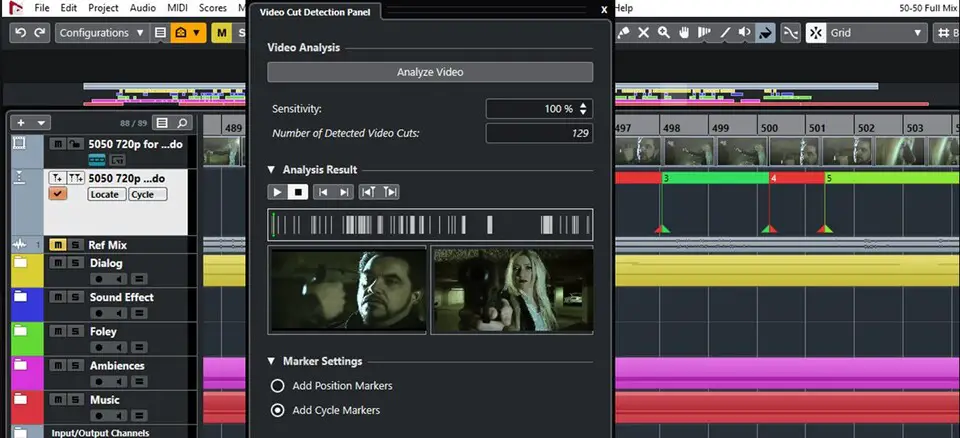




What is your favorite Nuendo 10 (macOS) hotkey? Do you have any useful tips for it? Let other users know below.
1106799
498270
411259
366077
306918
277367
Yesterday
2 days ago
2 days ago
2 days ago
2 days ago Updated!
2 days ago Updated!
Latest articles